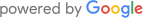As iPhones become more and more powerful each year, shooting high-quality videos to help market your business has never been easier.
With a bit of planning and knowledge of your iPhone’s capabilities, you can become a pro at shooting videos that can be used in various ways as you seek to accomplish your marketing goals.
Almost all of the tools that one might need for their next video shoot come equipped with your iPhone. Read more below.
A Plan for Telling Your Story
As with most projects, a high-quality marketing video doesn’t just happen; it takes planning and preparation to achieve your vision. Here are a few things to keep in mind if you wish to shoot videos on your iPhone:
- What is the story?
- Platform decision
- Location
- Audio
- Lighting
First, what is the story you want to tell? A good story goes a long way in helping people understand what you’re all about.
Once you have your story, one of the first things you should decide on is the platform your video will appear on. The platform you post on will dictate how you shoot the video. If you plan to post the video on TikTok or an Instagram story, you should shoot your video vertically. If the platform is YouTube or something similar, shoot horizontally.
Another thing to do before shooting is to plan where you want to shoot and what you wish to get shots of. It’s easy to forget what shots you wanted if you don’t have a plan, so write down everything you’re planning to shoot.
The location and subject material will determine any additional equipment you might need. In most cases, a tripod will be extremely valuable for iPhone filming; stable shots are a filmmaker’s best friend. If your shots are going to be handheld, a gimbal would also do the job.
Good audio goes a long way in boosting the quality of your video, so if you’re shooting an interview, a small mic that connects to your iPhone would also be helpful.
Lighting equipment can also take your videos to the next level if you’re comfortable using them; if not, good lighting can be achieved if you plan ahead and make sure that the location provides natural lighting that isn’t harsh.
Tips for Filming
Now that you’ve got your plan, your iPhone, and your equipment, it’s time to start filming. Here are a few tips and tricks to ensure the video you shoot is the highest quality possible.
iPhones made in the past few years come packed with features that help you shoot high-quality videos. Before you start shooting, you want to make sure that your camera settings are what you want them to be; iPhones can shoot video in either HD or 4K and in either 30fps or 60fps. 4K will give you the highest video quality but takes up more storage space.
Avoid zooming in for your shots, as the video quality decreases the more you zoom. Don’t be afraid to get close to the subject while filming them.
iPhone filming is the same as any other type of filming, so do your best to emulate filming techniques. The iPhone screen can display a grid that will help you follow the rule of thirds. This grid is essential in framing your shot and making your footage high quality.
The lighting of your shot is crucial, and poor lighting could render your video unusable. Have your subject be well-lit, but make sure the light doesn’t wash them out. If you don’t have professional lighting available, find ways to use the lights your location provides (lamps, windows, etc.).
The exposure and focus lock is one trick the iPhone provides to help you with lighting. While your camera is open, you can slide your finger up and down to adjust the exposure of your shot. To lock the exposure and focus, hold your finger down on the area you want to be in focus.
While shooting video, always film more than you think you need, and hold your shots for at least 10 seconds. Giving yourself more footage to work with will help you immensely during the editing phase, and it helps you avoid the nuisance of going back out to film more.
While it’s important to remember the technical stuff, it’s equally important to be creative and have fun! Push yourself to come up with unique shots that help tell your story in an eye-catching way. Practice makes perfect, and you’ll be an iPhone filming professional pretty soon.
Crafting the Final Cut
Once you have the individual shots, it’s time to edit them together into a cohesive story.
Instead of editing the individual shots in the camera app, you should export your shots to the program that you want to use to edit your footage. Choose your best clips with the highest video quality.
There are various programs or applications that you can use to edit your footage. If you prefer to do the editing on your iPhone, free apps like iMovie or VN can be used for basic editing.
VN and iMovie can also be found in the App Store on Macs. Alternatively, apps like Davinci Resolve or Adobe Premiere can be downloaded to your computer for more advanced editing.
Once you cut your clips and put them together, you can add music, transitions, text, or whatever else you want. You can also adjust the color, brightness, and exposure of the clips in the software to make them look the best they can.
Once you’ve finished editing, watch your video for mistakes, make final adjustments, and export with the correct settings for your platform for the highest quality.
Drawbacks of the iPhone
If you’re looking to create high-quality videos that could pass as professional footage, an iPhone alone might not be enough to get the job done. You’ll need the additional equipment or software that we mentioned above to get close to emulating the look of high-end equipment.
Creating high-quality videos with your iPhone may prove difficult if you don’t have any extra equipment or experience in media. Some of the drawbacks could include:
- Grainy shots or low-resolution images
- Poor audio quality
- A lack of manual adjustments
- Hard-to-use interfaces for editing apps
While iPhones are a great, accessible option for creating content, they aren’t the first choice for filmmakers and content creators looking to create something with the highest video quality possible.
Let Revity Help You Create High-Quality Video Content
Quality media can help propel a business to success. Although many of the tools to create videos exist on your phone, it takes experience and an artistic eye to create something extraordinary. At Revity Marketing, we specialize in creating content that keeps businesses like yours at the center of the discussion.
Contact us today to learn more about how Revity Marketing can help you create high-quality videos to help your business grow.