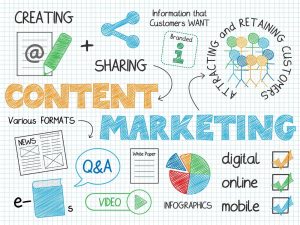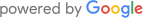Imagery is a powerful tool that helps you engage, captivate, and communicate with users on your website, greatly improving the user experience. Whether it’s stunning photography, captivating illustrations, or compelling videos, incorporating the right imagery can create an unforgettable and immersive experience for your website visitors.
A visually appealing website isn’t just about aesthetics; it’s also about providing an optimal user experience. In today’s competitive online landscape, where users have shorter attention spans and higher expectations, imagery can make all the difference in grabbing their attention and keeping them engaged. So, how can imagery enhance user experience on your website? Let’s dive in and explore the incredible impact that imagery can have on your website’s UX.
In this blog, we’ll talk about the different aspects of imagery in site design and how it can positively influence user experience. We’ll talk about the following:
- The power of imagery in creating emotional connections, conveying messages, improving comprehension, and enhancing interaction on your website.
- Best practices for using imagery effectively.
- Tips for choosing and implementing imagery that resonates with your target audience.
So, get ready to discover how imagery can transform your website’s user experience and help you create a memorable and delightful online presence. We’ll help you utilize the power of imagery in the UX design process and harness its potential to captivate your audience and increase user engagement!
Understanding Imagery in Web Design
Imagery plays a pivotal role in web design and the UX design process, shaping a website’s visual aesthetic and user experience. It refers to using visual elements such as photographs, illustrations, videos, and graphics to convey information, evoke emotions, and engage users.
Imagery in web design goes beyond mere decoration; it serves as a powerful communication tool that can enhance the overall impact of a website and leave a lasting impression on visitors.
One of the key aspects of imagery in site design is its ability to create emotional connections with users. Humans are visual beings, and imagery can evoke emotions, whether through captivating photographs that stir emotions of awe, joy, or nostalgia, or through illustrations that convey a sense of playfulness, curiosity, or inspiration.
Emotionally resonant imagery can establish a connection with users, make your website memorable, and foster a positive impression that increases user engagement and loyalty.
Another crucial role of imagery in web design is in conveying messages effectively. Imagery can visually communicate complex information, ideas, or concepts in a simple and accessible way.
For instance, infographics or data visualizations can make data more digestible and understandable, while icons or symbols can provide intuitive cues for navigation or functionality. Well-designed imagery can enhance the clarity and comprehension of your website’s content, making it more engaging and user-friendly.
Imagery also plays a vital role in improving user comprehension. Users often scan websites quickly, and images can provide visual cues that guide their attention and understanding. Relevant and well-placed images can enhance the visual hierarchy of a website, highlight important content, and aid in the navigation process. Additionally, imagery can reinforce a website’s overall message or branding, creating a cohesive and memorable user experience.
Best Practices for Using Imagery in Web Design
There are a few guidelines to follow when looking to implement imagery into your website. Here are some things to consider:
- Purposeful Selection: The images used in web design should be purposefully selected to align with the overall objectives and messaging of the website. Images should be relevant, high-quality, and visually appealing, adding value to the content and enhancing the user experience. Avoid using generic or low-resolution images that can detract from the overall professionalism and credibility of the website.
- Consistency in Style: Maintaining consistency in the imagery used throughout the website is crucial for creating a cohesive and visually appealing user experience.
Consistent use of color schemes, image types, and visual elements can create a harmonious and unified look and feel, enhancing the overall aesthetic and user engagement. Ensure that the imagery used in different sections of the website complements each other and supports the website’s branding and messaging.
- Optimize for Web: Images used in web design should be optimized for web viewing to ensure fast loading times and a smooth user experience. Large image files can significantly slow website speeds, leading to poor user experience and high bounce rates.
Optimize images by resizing, compressing, and using appropriate file formats (e.g., JPEG, PNG) without sacrificing image quality. Consider using responsive images to ensure optimal display on various devices, including desktops, tablets, and mobile devices.
- Meaningful Placement: The placement of imagery on a website is crucial for guiding users’ attention and enhancing content comprehension. Thoughtfully place images in relevant website sections to support the content and message.
For instance, use images to highlight important information, illustrate concepts, or complement the text. Avoid cluttering the website with excessive images that can distract or overwhelm users. Use whitespace effectively to give images room to breathe and create visual balance.
- Accessibility Considerations: Web accessibility is an essential consideration in modern web design. Ensure that the images used in your website are accessible to all users, including those with disabilities. Provide alt text for images that describe the content and function of the image, as this helps users who use screen readers or have visual impairments to understand the context and purpose of the image.
- Mobile-Friendly Approach: With the increasing use of mobile devices for web browsing, it’s essential to consider the mobile-friendliness of the imagery used in web design. Ensure that images are responsive and adapt to different screen sizes and orientations. Avoid using images that are too large or require excessive scrolling on smaller screens, as this can degrade the user experience on mobile devices.
Tips for Choosing and Using Imagery Effectively
- Know Your Audience: When selecting imagery for your website, it’s important to consider your target audience. Consider their preferences, interests, and demographics, and choose imagery that resonates with them.
For example, if your website caters to a young and trendy audience, you may opt for bold and vibrant visuals. In contrast, a more conservative audience may prefer classic and sophisticated imagery.
- Stay Consistent with Your Brand: Your imagery should align with your brand’s visual identity and messaging. Consistency in imagery helps create a cohesive look and feel, strengthening brand recognition and user trust. Choose imagery that reflects your brand’s colors, fonts, and overall aesthetic.
Additionally, ensure that your imagery’s tone and style align with your brand’s personality and values. Consistent imagery across your website can create a seamless and memorable user experience.
- Use High-Quality Imagery: The quality of your imagery matters. Low-quality, pixelated, or distorted images can reflect poorly on your website and brand. Invest in high-quality, high-resolution imagery that looks sharp and professional.
Avoid using overly compressed images or images that are stretched to fit. High-quality imagery not only elevates the visual appeal of your website but also conveys a sense of professionalism and credibility to your users.
- Optimize for Web Performance: While high-quality imagery is important, it’s crucial to optimize your imagery for web performance. Large image file sizes can slow down your website’s loading times, resulting in a poor user experience. Optimize your imagery by compressing images, choosing the right file formats (such as JPEG or PNG), and using responsive images that adapt to different screen sizes.
- Use Imagery Purposefully: Visual storytelling can communicate things about your brand that words can’t. To tell a story, every image on your website should serve a purpose. Avoid using imagery for the sake of aesthetics alone. Each image should have a clear and intentional purpose, whether to convey information, tell a story, evoke emotion, or showcase a product.
Choose imagery that enhances your content and supports your overall messaging. Avoid using generic or irrelevant images that do not add value to the user experience. Purposeful imagery and visual storytelling can create a meaningful connection with your users and enhance their overall experience on your website.
Should You Use Stock Photos?
When choosing imagery for your website, stock photos can be a tempting option. They offer a wide range of images on various topics and can be easily accessible and affordable. However, it’s important to carefully consider whether stock photos are the right choice for your website.
One of the main advantages of stock photos is the convenience and availability of a large selection of images. They can save you time and effort in creating your own images from scratch, especially if you have limited resources or time constraints. Stock photos can also be helpful for certain types of websites, such as blogs or news websites, where the focus is more on the written content rather than the unique visuals.
However, there are some downsides to using stock photos. One of the biggest concerns is the lack of originality. Stock photos are widely available to anyone, meaning other websites may use the same images. This can result in a lack of uniqueness and creativity in your website’s visuals, which may not effectively convey your brand identity or set your website apart.
While stock photos can be a great starting point for adding imagery to your website, including custom visual content whenever possible is highly recommended. Custom images and videos specifically tailored to your brand and target audience can significantly enhance the user experience and help with visual storytelling.
Custom imagery allows you to showcase your unique brand identity, convey your brand message, and create a memorable impression on your users. It also allows you to authentically represent your products, services, or content in a way that aligns with your website’s goals and resonates with your audience.
If you need help creating custom imagery for your business, you can always hire a marketing agency to help you create photo and video content for your business.
Take Your Marketing to the Next Level with Revity
Want to make a splash in the digital world? Revity can help you with the UX design process for your site, allowing you to create a powerful online presence that captures attention and drives growth.
Our marketing strategies are tailored to your unique needs and are designed to deliver real impact. We offer a wide range of services, from cutting-edge site design optimized for user experience to creating custom images and videos that captivate your audience.
We also offer other digital marketing solutions, including SEO, PPC, social media, and more, to help you drive targeted traffic and achieve your business goals. If you’re ready to take your online presence to new heights, contact us today by filling out our online form or call us at 801-383-0922 and let’s get started on your journey to digital success!