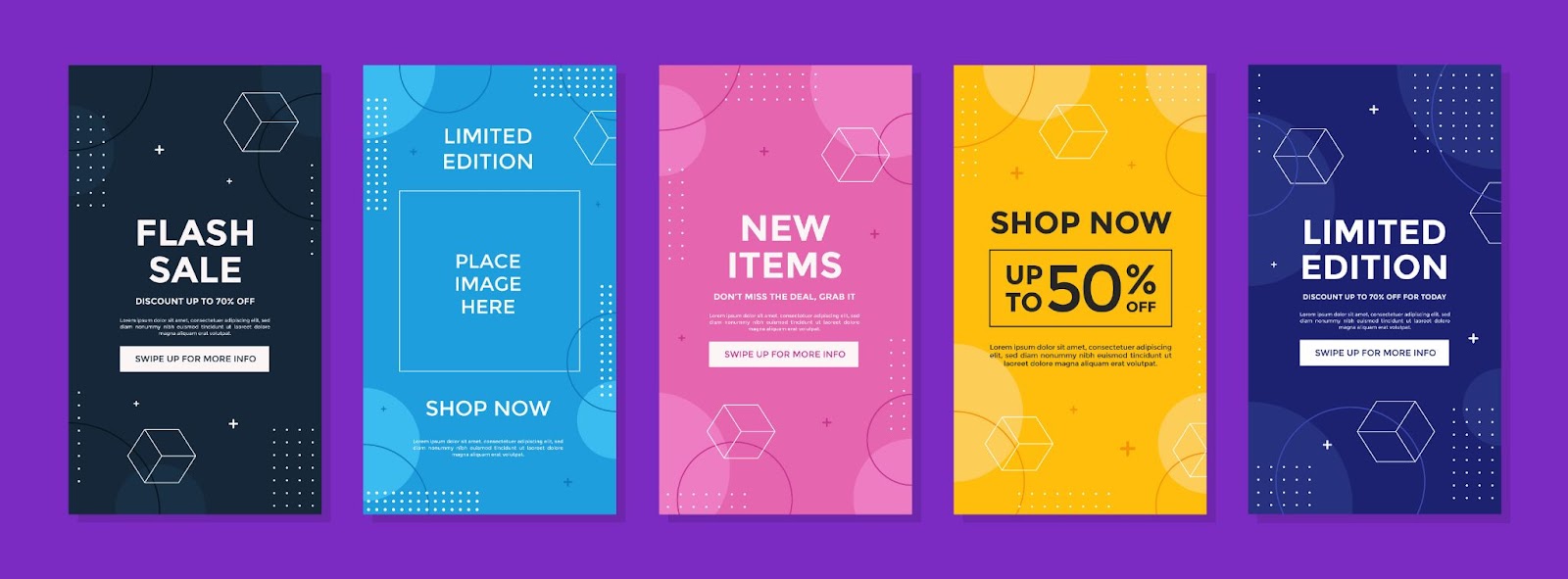Graphic design for small business owners is essential and yet sometimes difficult. Whether you have an employee or you’re a one-stop shop, Canva is a fantastic tool that can help you get any design job done.
Today’s digital landscape requires compelling visuals. They will be the cornerstone of your marketing efforts as you work to communicate your message to the right people. Canva is a versatile tool that has become indispensable to businesses of all sizes in enhancing their visual content.
We will walk you through a comprehensive guide from what Canva is, how to get started, and how to use canva for business social media, to how to use canva for small business efforts that even go beyond social media.
What is Canva?
Canva is a graphic design platform that allows users to create a wide range of visual content. You can use the app online or on a mobile app for Apple Mac, Apple iOS, and Android devices.
Since 2013, Canva has “empowered everyone in the world to design anything and publish anywhere.” Available in 190 countries and over 100 languages, it can help many types of businesses in a wide variety of industries to accomplish their business objectives.
The platform’s user-friendly features make graphic design for small business owners a breeze with drag-and-drop capabilities. With ease, both novice and seasoned designers can make professional-level designs. Canva also offers an extensive library of templates, fonts, images, illustrations, and more to produce anything you need.
Paid vs. free account
As you get started, you’ll notice quickly that Canva offers paid and free account plans. The free version provides access to thousands of templates and design tools sufficient for basic needs.
However, for businesses that need robust design capabilities and tools, Canva has three paid tier plans with monthly or yearly payment plans for individuals and teams.
Canva Pro gives you more resources, such as premium templates, millions of graphic visuals, 1TB of cloud stores, and online customer support. It also provides social media content planning and scheduling, AI tools, and the ability to resize and translate designs quickly.
Canva Teams gives you everything previously mentioned in Pro, plus the ability to ensure brand consistency, generate on-brand copy with AI, certifications, and tools to help your team work remotely and collaboratively.
Canva Enterprise empowers full organizations with multiple teams and brands to accomplish everything in one workplace, managing large libraries of content and adding approvals and other tools.
How to use Canva for small businesses
Many think of Canva and its use for social media marketing, but there are many other applications worth noting.
Email Marketing
Email is one of your most powerful tools as a business. Canva can help make this marketing tool eye-catching and engaging to your subscribers. You can apply design to a newsletter or full email marketing funnel campaigns. Simplifying the creation process to create consistent and striking promotional graphics, email headers, modules, and more. Canva has templates to help you get inspiration and ideas.
Marketing ads
Stunning visual ads capture attention and convert viewers into customers. Canva provides templates for display ads, social media ads, and more. Remember, with Canva Pro and above; you can resize and reuse your ad content and designs for other business needs.
Flyers and printable content
Graphic design for small businesses are always in need of content for flyers and printable materials. Whether for coupons, an event, magazine, postcard, or even mugs and swag, Canva has the templates ready for you to get started.
Getting started with Canva
Now that we’ve talked about what marketing tactics Canva can be used for, let’s start with how to use Canva for small business marketing.
Choose a design or custom dimensions
Once you know which marketing tactic you are designing, you can choose a premade template or enter custom dimensions by clicking “Create a design” in the top right of the online browser version.
There are endless template options, so don’t give up until you check out what is already made and what can be customized for your project.

Explore endless customization options
Looking at the templates, you will most likely want to modify them to become branded and unique to your business.
Change fonts, designs, colors, and images with a template chosen. Use Canva’s drag-and-drop interface to easily add text, elements, and photos. It’s a starting place, so keep an open mind when browsing and picking templates! You can simplify a busy template design by removing features permanently.
Share designs from within your account
If you need to share your design with someone, copy the shareable link for review, approvals, etc. Once you’re done designing, download it in various formats such as PNG, JPG, and PDF. If you have a paid Canva plan, you can schedule your post directly to social media platforms. If you designed swag or printables, you can click “Print with Canva” as well.
Best practices for creating compelling images in Canva
For a novice who is learning how to use Canva for small businesses, everything previously mentioned could be overwhelming. Creating visually appealing designs isn’t just about making something look good. Design is about creating content that resonates with your audience and drives engagement.
With a few best practice guidelines, the designs you produce will not only be attractive but also effective. It all starts with a thorough understanding of your brand and imagery and keeping readability in mind.
Start with your brand kit
As a business, you should have a brand logo, colors, and fonts. These are pieces of your brand kit. With paid Canva plans, you can store your brand kit information within the platform for you and your team to use.
While a brand kit is specifically stored in your design platform, your company should have a PDF style guide built that further fleshes out your brand’s visual identity. This document can be built in Canva. There are templates to get you started.
Keep your designs aligned with your brand identity. Make the design enhance your message and, therefore, successfully communicate and engage with your audience.
Branded guidelines and images
Brand guidelines go beyond your brand kit and style guide, but it’s vital to creating strong graphic design. Brand guidelines include a comprehensive reference for imagery, photography elements, graphic illustration styles, and other tactic specifics that bring personality and voice to your business.
Branded images make your content more professional and trustworthy. Altogether, this digital brand matters. Never forget that. The upfront work to build the brand kit, style guide, and guidelines will be worth it!
Don’t forget about readability
A common mistake designers make is the reliability of their material. The amount of text you put on a magazine ad compared to a social media graphic is going to differ. To put it simply, here’s a quick list of tips.
- Do not put text on a busy background or image
- Do use contrasting colors for text and background
- Do use simple, clear fonts and maintain adequate spacing between text elements
- Do not use more than three fonts in one design
- Do not underline text
Canva tips and tricks
Up to this point, you have a basic knowledge and foundation on how to use Canva for business social media and more.
Additionally, there are numerous tips and tricks that can elevate your designs and make your workflow more efficient. Learning specific graphic design principles, thinking of how you can repurpose content, and using analytics to measure success are supplementary tips and tricks that can help you be the best graphic designer. By incorporating these tips and tricks into your design process, you can maximize the impact of your visual content and improve your marketing outcomes.
Keep in mind the principles of graphic design
Whether consciously or subconsciously, people care about the way things look. If you are new to graphic design, there are foundational principles that you should keep in mind when starting from scratch or adjusting your Canva templates. Develop an eye for good design and aim to improve continually so that your work becomes shared and loved.
- Focus on alignment
Alignment ensures a sharp, ordered appearance by connecting design elements in a pleasing manner, whether through center, right, or left alignment.
- Use hierarchy to help focus your design
Hierarchy adds visual weight to the most important elements, guiding viewers’ eyes to headings or key messages first, enhancing user experience.
- Leverage contrast to accentuate important design elements
Contrast highlights important design elements by pairing opposites, like black and white or bold and delicate fonts, making key parts stand out.
- Use repetition to your advantage
Repetition of colors, fonts, or shapes ties a design together and reinforces brand identity, aiding in information retention and brand recognition.
- Consider proximity when organizing your graphic elements
Proximity groups related elements together, decluttering the design and improving comprehension by creating logical relationships between elements.
- Make sure your designs have balance
Balance provides stability to a design, using either symmetrical or asymmetrical methods to guide the viewer’s eye through the content.
- Optimize color to support your design
Color supports design by communicating emotions and actions; understanding color theory helps to influence viewers’ responses.
- Leave negative space
Negative or white space is crucial for highlighting essential information and creating a balanced, aesthetically pleasing design.

Repurpose and recycle
Save time and effort by repurposing designs for different platforms and uses. For instance, a social media post can turn into an email header or a blog graphic. This approach ensures brand consistency and maximizes the value of your design efforts. Repurposing content also helps maintain a steady flow of visuals without starting from scratch each time.
Follow Canva on Instagram
If this blog post hasn’t provided enough information, get real-time information and tips from Canva on Instagram. Following the company will bring a wealth of inspiration and showcase examples that can ignite your creativity.
Canva also shares valuable tips and tricks to help you make the most of the platform, streamlining your design process. The company’s posts provide updates on new features and tools, ensuring you stay current with the latest design trends. By following Canva, you gain a continuous stream of knowledge and inspiration, empowering you to create exceptional designs.
Use analytics to measure success
Here is the biggest tip for using canva for business social media (and other tactics as applicable): use analytics to measure success and see how people engage with your designs!
It’s vital to track the performance of each design through analytics. Strive to understand what works best for your audience. Metrics such as engagement rates, click-through rates, and conversions can provide insights into the effectiveness of your visuals. Use this data to refine your design strategy and improve future content. A basic step-by-step guide for social media marketing could be helpful here.
Contact Revity for full-service marketing and Canva help
By following this guide, you’ll be well-equipped to leverage Canva to create stunning social media graphics and have effective graphic design for small business owners. Dive in, experiment with Canva’s features, and watch your brand’s visual appeal soar.
At Revity, we know the power of graphic design in driving marketing success. Our full-service marketing agency offers comprehensive support, from creating captivating designs to developing strategic marketing plans. We will help you understand how to use Canva for business social media as well as a myriad of other marketing tactics.
Contact us today to elevate your brand’s visual content and achieve your marketing goals.