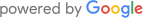The checkout process is a critical component of any e-commerce site. Optimizing it for faster checkout is essential for maximizing conversion rates and increasing sales. However, several common barriers can prevent users from completing their purchases.
These barriers include lengthy or complicated forms, confusing navigation, hidden fees, slow page loading times, lack of payment options, poor mobile optimization, and more.
To overcome these barriers and create a seamless checkout experience, e-commerce businesses must implement best practices and strategies that address these issues. In this blog, we will explore several key factors that can help optimize checkout.
By implementing these strategies, e-commerce businesses can improve their checkout process and increase conversion rates, leading to greater revenue and customer satisfaction. Let’s get started by analyzing your current checkout process.
Analyze Your Current Checkout Process
When analyzing your current checkout process, it’s important to take a step back and look at it from the user’s perspective. This means going through the entire checkout process yourself, as if you were a customer, and taking note of each step required to complete the purchase.
Once you clearly understand the steps involved, you should evaluate each step to identify any potential pain points or friction causing users to abandon their purchase. Common pain points may include:
- Lengthy or complicated forms: Lengthy or complicated forms can be a significant barrier to completing a purchase on an e-commerce site. Users may become frustrated or overwhelmed by the number of form fields or the complexity of the information required.
To address this issue, it’s important to simplify the checkout process as much as possible, minimize the number of form fields, and provide clear instructions for each field. - Confusing navigation or unclear instructions: Confusing navigation or unclear instructions can also cause users to abandon their cart. Users may become frustrated and give up if the checkout process is unclear or difficult to navigate.
To address this issue, providing clear instructions and making the checkout process as intuitive and easy to use as possible is essential. - Hidden fees or unexpected costs: Hidden fees or unexpected costs can be a major source of frustration for users. If users are unaware of all the costs associated with their purchase, they may feel misled or deceived.
To address this issue, it’s important to be transparent about all costs, including shipping fees and taxes, and provide a summary page that displays the order details and total cost before the user submits the order. - Slow page loading times: Slow page loading times can also be a major issue for users. If the checkout page takes too long to load, users may become impatient and abandon their cart. To address this issue, optimize the checkout page for speed, minimize the use of large images or videos, and ensure the page is hosted on a fast and reliable server.
- Lack of payment options: Lack of payment options can also be a barrier to completing a purchase. Users who cannot use their preferred payment method may be reluctant to complete the checkout process. To address this issue, offering various payment options, including credit cards, PayPal, and other popular payment methods is important.
- Poor mobile optimization: Poor mobile optimization can be a major issue for users shopping on a mobile device. Users may struggle to complete their purchases if the checkout page is not optimized for mobile devices. To address this issue, it’s important to use a mobile-friendly design, minimize the number of form fields, and use large, easy-to-click buttons.
By identifying these pain points, you can then work to eliminate them from the checkout process. It’s important to remember that the checkout process is a critical component of the overall user experience, and any issues or frustrations that users encounter during this process can significantly impact conversion rates.
By analyzing and optimizing your checkout process, you can help ensure that users have a seamless and enjoyable experience, ultimately leading to greater results and increased revenue for your business.
Streamline Your Checkout Process
Of course, while it’s important to review your current checkout process, the idea of this blog is to learn how to optimize checkout.
As we mentioned earlier, the checkout process is a critical component of the overall user experience, and any issues or frustrations that users encounter during this process can negatively affect conversion rates.
To help ensure a seamless and enjoyable checkout experience for your customers, it’s important to streamline your checkout process as much as possible. Let’s take a look at some of the steps you can take:
- Reduce steps: The more steps required to complete a purchase, the more opportunities users have to abandon the process. Consider consolidating pages or combining steps where possible to reduce the number of steps.
- Implement a progress bar: A progress bar is a visual indicator that shows users how far along they are in the checkout process. This can help reduce anxiety and uncertainty and give users a sense of control and accomplishment as they move through the process.
- Minimize distractions: During checkout, minimizing distractions and keeping users focused on completing the transaction is important. This means removing any unnecessary links, buttons, or other elements that could distract users from the task at hand.
- Optimize for mobile: With more and more users making purchases on their mobile devices, optimizing your checkout process for mobile is essential. This means ensuring the checkout page is mobile-friendly, with large, easy-to-click buttons and a streamlined design that works well on smaller screens.
- Use clear and concise messaging: To keep users focused on completing the transaction, use clear and concise messaging on the checkout page. Avoid using long or complicated sentences; use bullet points or numbered lists to break up the content and make it easier to read.

Optimize Payment Options
Optimizing payment options is important in streamlining your checkout process and improving the overall user experience. Here are some tips:
- Offer multiple payment options: Different customers prefer different payment methods, so it’s important to offer various payment options to accommodate their preferences. This may include credit cards, PayPal, Apple Pay, and Google Wallet.
- Streamline payment forms: To make the payment process as smooth as possible, it’s important to streamline payment forms and make them as simple and user-friendly as possible. This means removing any unnecessary fields, using clear and concise language, and making it easy for users to input their payment information.
- Reduce clicks to complete the purchase: The more clicks required to complete a purchase, the more opportunities there are for users to abandon the process. To reduce clicks, consider implementing a one-click checkout process or a payment gateway allowing users to complete the transaction without leaving your site.
- Save payment info for future purchases: To make the checkout process even faster and more convenient for returning customers, consider implementing a feature that allows users to save their payment information for future purchases. This can reduce friction and make customers more likely to return to your site for future purchases.
Reducing Cart Abandonment
An abandoned cart means that your customer got all the way to the checkout page but didn’t complete their purchase. There are several reasons why this can happen and several steps you can take to reduce how many abandoned carts there are. Let’s take a closer look at both.
Why Abandoned Carts Happen
Cart abandonment is a common problem for online retailers; there are many reasons why people abandon their carts. Here are some of the most common:
- Unexpected costs: One of the biggest reasons why people abandon their carts is unexpected costs, such as shipping fees, taxes, or other fees that are added at the last minute. To reduce cart abandonment, it’s important to be transparent about all costs upfront.
- Complicated checkout process: A complicated or confusing checkout process can be a major turnoff for users, leading them to abandon their carts. To reduce cart abandonment, simplify the checkout process as much as possible, and make it easy for users to complete their purchases.
- Security concerns: Online shopping can be risky, and many users may be hesitant to provide their personal and financial information online. To reduce cart abandonment, reassuring users that their information is secure is important and providing clear information about your security measures is important.
- Comparison shopping: Many users may add items to their cart as they compare prices and options across different retailers. To reduce cart abandonment, offering competitive pricing and providing clear information about your products and services is important.
- Technical issues: Technical issues, such as slow page load times or error messages, can frustrate users and may lead them to abandon their carts. To reduce cart abandonment, it’s important to ensure that your site is fast and reliable, and to address any technical issues as quickly as possible.
By understanding the reasons why people abandon their carts, you can take steps to address these issues and reduce cart abandonment on your site.
Reducing Cart Abandonment
One of the best ways to reduce an abandoned cart is with exit-intent popups. Exit-intent popups are triggered when a user moves their mouse to leave the site. They can be used to offer a last-minute incentive or reminder to encourage the user to complete their purchase. Here are some ways that exit-intent popups can help reduce cart abandonment:
- Offer a discount or incentive: One of the most effective ways to encourage users to complete their purchase is to offer a discount or incentive. Exit-intent popups can be used to offer a last-minute discount or coupon code to users who are about to leave the site.
- Provide a reminder: Users may abandon their carts simply because they get distracted or forget to complete their purchase. Exit-intent popups can remind users that they have items in their cart and encourage them to complete their purchases.
- Collect feedback: Exit-intent popups can also be used to collect feedback from users about to leave the site. By asking users why they are abandoning their cart, you can gain valuable insights into how to improve the checkout process and reduce cart abandonment in the future.
- Provide customer support: Exit-intent popups can also provide customer support to users experiencing issues or having questions about the checkout process. By offering assistance and addressing any concerns or issues, you can encourage users to complete their purchases.
Implementing exit-intent popups can be a powerful tool for reducing cart abandonment and improving the overall user experience on your site. By targeting users about to leave without completing their purchase, you can provide a last-minute incentive or reminder to encourage them to complete their purchase and increase conversion rates.
However, while exit-intent popups are a great strategy, they aren’t the only strategy. Other strategies include:
- Simplify the checkout process: One of the most effective ways to reduce cart abandonment is to simplify the checkout process as much as possible. This means removing any unnecessary steps, reducing the number of form fields, and making it easy for users to complete their purchases.
- Offer free shipping: Shipping fees are a major reason users abandon their carts, so offering free shipping can be a powerful incentive to complete the purchase. If offering free shipping is not feasible, consider offering free shipping on orders over a certain amount.
- Provide clear information about costs: To reduce cart abandonment, it’s important to be transparent about all costs upfront. This means providing clear information about shipping fees, taxes, and any other fees that may be added to the purchase.
- Use retargeting ads: Retargeting ads can be a powerful tool for reducing cart abandonment. By targeting users who have abandoned their carts with ads that remind them of the items they left behind, you can encourage them to return to your site and complete the purchase.
- Provide excellent customer service: It can help build trust with users and encourage them to complete their purchases. This means responding to customer inquiries, providing clear information about your products and services, and addressing any concerns or issues during checkout.
By implementing these strategies, you can help reduce cart abandonment, improve the overall user experience, and increase conversion rates on your site.
Enhancing Your Checkout Page Design
Not only is it possible to streamline your checkout process, optimize payment methods, and reduce cart abandonment, but you can also enhance your checkout page design to make the checkout experience even more enjoyable for your customers. We recommend taking the following steps:
- Use progress indicators: Progress indicators can help users understand where they are in the checkout process and how much more they have left to complete. This can reduce anxiety and increase the likelihood of completing the purchase.
- Allow guest checkout: Offering a guest checkout option can reduce friction for users who may want to avoid creating an account or providing additional information. This can help increase conversion rates and reduce cart abandonment.
- Display trust badges: Trust badges, such as security certifications or payment logos, can help reassure users that their information is secure and increase confidence in the checkout process.
- Provide clear information about costs: Be transparent about all costs, including shipping fees and taxes, to reduce surprises and increase trust with users. Consider providing a summary page that displays the order details and total cost before the user submits the order.
- Optimize for mobile: With the increasing use of mobile devices for online shopping, ensuring that the checkout page is optimized for mobile devices is important. This means using a mobile-friendly design, minimizing the number of form fields, and using large, easy-to-click buttons.
By following these best practices, you can design an effective checkout page that reduces cart abandonment and improves the overall user experience.

Testing and Measuring Your Checkout Process
Another step to optimize your checkout process is A/B testing your pages. Testing and measuring your checkout process with A/B testing is important because it allows you to identify areas for improvement and optimize the user experience to increase conversion rates.
A/B testing involves comparing two versions of a checkout page – the original version (A) and a modified version (B) – to see which version performs better.
You can identify which changes impact conversion rates by testing different elements of your checkout page, such as the design, layout, form fields, and copy. For example, you might test different button colors or text to see which version results in more completed purchases.
A/B testing is important because it allows you to make data-driven decisions based on real user behavior. Rather than relying on assumptions or best practices, you can use actual data to identify which changes are most effective in improving the checkout process.
A/B testing can also help you identify and address issues that may be causing users to abandon their carts. By testing different versions of your checkout page, you can identify which elements are causing friction or confusion for users and make changes to address these issues.
Key Metrics
When conducting A/B testing on your checkout page, you should track several key metrics and KPIs to measure the effectiveness of your changes. Here are some important metrics to consider:
- Conversion rate: This is the percentage of users who complete the checkout process and make a purchase. A higher conversion rate indicates that your checkout page effectively persuades users to complete their purchases.
- Bounce rate: This is the percentage of users who leave your checkout page without completing their purchase. A high bounce rate may indicate issues with your checkout page, causing users to abandon their cart.
- Average order value: This is the average amount of money spent per order. By tracking this metric, you can identify whether changes to your checkout page result in users spending more or less money per order.
- Cart abandonment rate: This is the percentage of users who add items to their cart but still need to complete the checkout process. By tracking this metric, you can identify which stages of the checkout process are causing users to abandon their carts.
- Time to purchase: This is the amount of time it takes for a user to complete the checkout process. By tracking this metric, you can identify whether changes to your checkout page are resulting in a faster or slower checkout experience.
- Revenue: This is the total amount of money generated from completed purchases. By tracking revenue, you can identify whether changes to your checkout page are resulting in an increase or decrease in overall sales.
By tracking these key metrics, you can measure the effectiveness of your A/B testing and make data-driven decisions to optimize your checkout page and improve the user experience.
Trust Signals
Trust signals are visual cues that help build trust with users and increase their confidence in the checkout process. These signals can include security badges, customer reviews, social proof, and other indicators that demonstrate the credibility and reliability of the e-commerce site.
By using trust signals effectively, you can encourage users to complete their purchases and reduce the likelihood of cart abandonment. For example, displaying security badges or SSL certificates can reassure users that their personal and financial information is secure.
Including customer reviews or testimonials can help demonstrate the quality and value of your product or service. And using social proof, such as displaying the number of customers who have purchased a particular product, can help to create a sense of urgency and encourage users to take action.
By incorporating these trust signals into your checkout process, you can build trust with users and increase the likelihood that they will complete their purchase.
Multilingual Support
Offering multilingual support in the checkout process can optimize the user experience for customers who speak languages other than English.
By providing support in multiple languages, e-commerce businesses can make their checkout process more accessible and user-friendly for a wider range of customers, which can increase conversion rates and sales.
Users who navigate the checkout process in their preferred language are more likely to feel comfortable and confident completing their purchase. This can help to reduce the likelihood of cart abandonment and build customer loyalty.
Additionally, offering multilingual support can help e-commerce businesses to expand their reach and attract customers from diverse cultural backgrounds. By catering to the needs of a global audience, businesses can tap into new markets and increase their revenue potential.
Personalization
Personalization can help optimize checkout by making users feel valued and understood. By tailoring the checkout experience to the individual user’s preferences and needs, businesses can increase engagement and conversion rates, and build customer loyalty.
Personalization can take many forms, such as displaying recommended products based on the user’s browsing history or purchase history, providing personalized offers or discounts, and using personalized messaging throughout the checkout process.
For example, if a user has previously purchased a certain product, the checkout page can display related products or accessories that complement their purchase. This can increase the user’s order value and improve the shopping experience.
By providing a personalized checkout experience, businesses can differentiate themselves from competitors and create a stronger emotional connection with their customers. This can increase customer satisfaction, repeat business, and positive word-of-mouth referrals.
Post-Checkout Experience
A positive post-checkout experience should provide customers with clear and timely communication about their order status and any relevant information about shipping and delivery.
This can include sending a confirmation email immediately after the purchase, which includes details such as the order number, item description, price, and shipping information. The email should also provide a link to track the order so customers can easily monitor its progress.
Businesses can also send follow-up emails or notifications to keep customers informed about any delays or changes to the delivery schedule.
In addition to clear communication, a positive post-checkout experience should provide exceptional customer support. This can include offering multiple channels for customers to contact support, such as email, phone, or live chat.
The support team should be knowledgeable, responsive, and able to address any issues or concerns arising after the purchase. For example, if a customer receives a damaged or defective product, the support team should be able to quickly provide a solution, such as a replacement or refund.
A smooth post-checkout experience is just as important as the check-out process and can lead to repeat customers.
Optimize Your Checkout Process With REVITY
If you need help optimizing your checkout process and reducing cart abandonment, Revity can help. Our team of experts specializes in creating faster checkout experiences that are tailored to the unique needs of your business and customers.
We can help you simplify forms, provide clear instructions, optimize for mobile, and implement trust signals and personalization strategies to improve the user experience and increase conversion rates.
Not only that, but REVITY also specializes in just about every marketing field you can think of, including SEM, paid ads, social media, content marketing, and more. So, if your needs extend beyond your checkout process, we can help with that, too!
Contact REVITY today or call us at 801.383.0034 to learn how we can help you optimize your checkout process, drive more sales, and take your marketing to the next level.