Pop-ups are a common marketing tool used by websites to capture the attention of users and promote specific products, services, or offers. However, a pop-up campaign’s success heavily depends on its design. A well-designed pop-up can be engaging and persuasive, while a poorly designed one can be intrusive and annoying.
In this blog post, we will explore the key elements of pop-up design, including headlines, calls-to-action, images, color, and placement. By understanding how each of these elements impacts the effectiveness of a pop-up, website owners can create more engaging and successful pop-up campaigns.
What Are Pop-Ups?
Pop-ups are an online marketing tool used to capture the attention of website visitors and encourage them to take specific action.
Pop-ups are displayed as a separate window or a section of a web page that appears on top of the page’s content and can be triggered by a variety of actions like clicking a button, scrolling down the page, or after you’ve been on the website for a certain amount of time.
Pop-up ads are a popular marketing tactic because they effectively increase website conversions and generate leads. They can be used to promote a variety of actions, such as:
- Collecting Email Addresses: One of the most common uses of pop-ups is to collect email addresses. By offering discounts, free e-books, or other incentives, businesses can entice visitors to provide their email addresses, which can be used for future email marketing campaigns.
- Promoting Products or Services: Pop-ups can also be used to promote products or services. By highlighting a specific product or service, businesses can increase their chances of making a sale.
- Offering Discounts: Offering discounts through pop-ups can effectively incentivize visitors to make a purchase. By offering a limited-time discount, businesses can create a sense of urgency and encourage visitors to take action now instead of waiting to make a purchase.
- Encouraging Social Shares: Pop-ups can also be used to encourage visitors to share content on social media. By offering a discount or other incentive, businesses can encourage visitors to share their content, which can help increase their online reach.
While pop-ups can be effective, they can also be annoying if not used properly. To avoid frustrating visitors, businesses should follow some best practices when designing and implementing pop-ups. Those best practices include:
- Timing: Pop-ups should be timed appropriately so they are not displayed immediately when a visitor lands on the page. Instead, they should be triggered after a certain amount of time has passed or after a visitor has scrolled down the page.
- Design: Pop-ups should be designed in a visually appealing way that matches the website’s branding. They should be easy to close and not interfere with the website’s user experience.
- Relevance: Pop-ups should be relevant to the page’s content and the visitor’s interests. For example, if a visitor is browsing a blog post about email marketing, a pop-up promoting an e-book on email marketing would be more relevant than a pop-up promoting a product unrelated to email marketing.
In conclusion, pop-ups can be an effective marketing tool when used properly. By following best practices and using them in a way that is relevant to the content of the page and the interests of visitors, businesses can increase their website conversions and generate leads.
Types of Pop-Ups
There are three types of pop-ups: entry, exit, and scroll pop-ups.
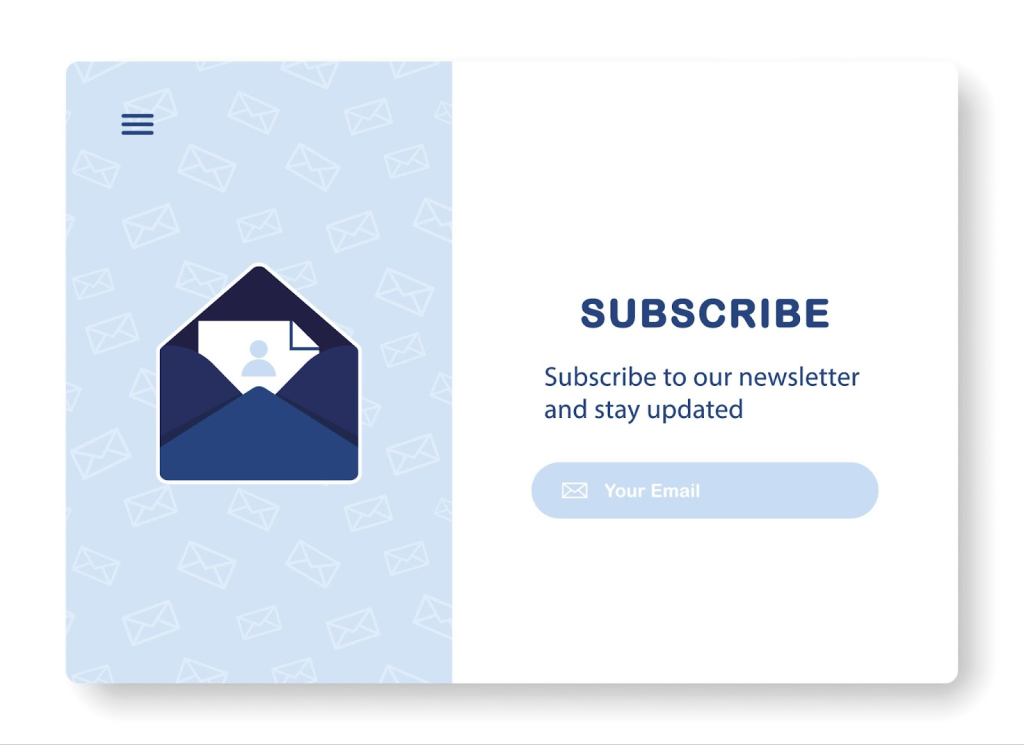
Entry Pop-Ups:
An entry pop-up is a type of website overlay that appears on a webpage as soon as a user lands on it. Usually, it takes up the entire screen and requires the user to either close it or take some sort of action before they can access the web page’s content.
The purpose of entry pop-up ads is to capture a visitor’s attention and encourage them to take a specific action, such as signing up for a newsletter, downloading a free resource, or making a purchase. They can also be used to promote special offers or sales, collect user feedback, or direct visitors to other parts of the website.
However, users can also see entry pop-ups as intrusive or annoying, especially if they are difficult to close or appear too frequently. Some people may even choose to leave a website altogether if they are bombarded with entry pop-ups, which can harm the overall user experience and impact the website’s bounce rate.
To maximize the effectiveness of entry pop-ups, keeping them relevant to the user’s interests and needs is important. For example, if a visitor is browsing a website for information about a specific product, a pop-up offering a discount on that product may be more effective than a generic newsletter sign-up form.
In addition, it’s important to make entry pop-ups easy to close and not overly intrusive. Providing a clear and visible “X” button or making the pop-up smaller can make it less frustrating for users.
Entry pop-ups can be a powerful tool for driving conversions and engaging with website visitors. Still, using them strategically and considerately is important to avoid negatively impacting the user experience.
Exit Pop-Ups:
An exit pop-up, also known as an exit-intent pop-up, is a type of website overlay that appears when a user is about to exit a webpage. The pop-up is triggered when the user’s cursor moves toward the upper-right or upper-left corner of the screen, indicating that they are about to leave the page.
The purpose of exit pop-ups is to capture the attention of users who may be leaving the website without taking a specific action, such as making a purchase, subscribing to a newsletter, or filling out a form.
Exit pop-ups can offer a last-minute incentive or discount, provide additional information or resources, or collect feedback from users before they leave the site.
Exit pop-ups are generally less intrusive than entry pop-ups, as they do not interrupt the user’s browsing experience until they leave the page. This can make them more effective at capturing the attention of users who may not have been interested in the initial offer or incentive.
However, like entry pop-ups, exit pop-ups can also be seen as annoying or intrusive by users if they are not used properly. For example, if the pop-up is difficult to close or appears too frequently, it can negatively impact the user experience and increase bounce rates.
To maximize the effectiveness of exit pop-ups, making them relevant and valuable to the user is important. For example, offering a discount on a product the user was just browsing or providing a free resource related to the content of the page can increase the likelihood of the user taking action.
As with entry pop-ups, providing an easy-to-see “X” is important so visitors can quickly remove the pop-up if they’re not interested. This will help your bounce rate while providing a good user experience.
Scroll Pop-Ups:
A scroll pop-up, also known as an “on-scroll” or “scroll-triggered” pop-up, is a type of website overlay that appears when a user scrolls down a webpage to a specific point. The user’s scrolling behavior triggers the pop-up, which appears as a separate window or section of the page.
The purpose of scroll pop-ups is to capture the attention of users who have shown an interest in the page’s content by scrolling down. They can be used to offer additional information or resources related to the page’s content, promote a specific product or service, or encourage users to sign up for a newsletter or other subscription service.
Scroll pop-ups are generally less intrusive than entry pop-ups, as they only interrupt the user’s browsing experience once they are interested in the page’s content. This can make them more effective at capturing the attention of users who are already engaged with the content.
However, like entry and exit pop-ups, users can see scroll pop-ups as annoying or intrusive if they are not used properly. For example, if the pop-up appears too frequently or is challenging to close, it can negatively impact the user experience and increase bounce rates.
To maximize the effectiveness of scroll pop-up ads, making them relevant and valuable to the user is important. For example, offering a free resource related to the page’s content or promoting a product or service that the user has shown an interest in can increase the likelihood of the user taking action.
Pop-Up Design
The design of a pop-up is critical in influencing how users perceive and interact with it. The right designcan make the pop-up relevant, engaging, and persuasive. Meanwhile, the wrong design can make it look intrusive, annoying, and even spammy.
Here are a few reasons why pop-up design matters:
- First impressions matter: Pop-ups are often the first thing users see when they land on a webpage. The design of the pop-up can create a positive or negative first impression, which can influence how users perceive the rest of the website and its content.
- Visual appeal: The design can affect its appeal and make it more attractive to users. A well-designed pop-up can grab the user’s attention and draw them in, making them more likely to engage.
- User experience: The design can impact the user experience by affecting how easy it is to navigate, how quickly it loads, and how easy it is to close. A poorly designed pop-up can frustrate users and negatively impact their overall experience on the website.
- Branding: Pop-ups can be a powerful tool for branding and promoting a particular product or service. The design of the pop-up can be used to reinforce the brand’s visual identity and make it more memorable to users.
- Call to action: The design can impact the effectiveness of the call to action. A well-designed pop-up can make the call-to-action more prominent and persuasive, increasing the likelihood that users will take the desired action.
Now, let’s look at each element of the pop-up:
Headline: The headline is the text that appears at the top of a pop-up and is the first thing users see. It should be attention-grabbing, relevant, and concise. A well-crafted headline can entice users to read the rest of the pop-up and take the desired action.
Call to Action: A call to action (CTA) is the text or button that prompts the user to take a specific action, such as making a purchase or subscribing to a newsletter. The CTA should be clear, persuasive, and easy to find. It should also be designed to stand out from the rest of the pop-ups and draw the user’s attention.
Images: Images can be a powerful tool in pop-up design, as they can help to convey a message or emotion quickly and effectively. However, it’s important to choose relevant, high-quality, and appropriate images for the audience. Images should also be optimized for web use to ensure they load quickly and do not slow down the pop-up.
Color: The color scheme of a pop-up can impact how users perceive it and whether or not they take the desired action. Color can create contrast, highlight important information, and evoke emotions. However, using color thoughtfully and consistently with the brand’s visual identity is important.
Placement: The placement of a pop-up can significantly impact its effectiveness. Pop-ups should be placed in a location that is visible and easy to find but not so intrusive that it negatively impacts the user experience. It’s also important to consider the user’s browsing behavior and ensure that the pop-up appears when they are most likely to engage with it.
Our Go-To Pop Up Ads Tool
There are quite a few pop-up tools and platforms that you can use. But as far as the best goes, we recommend Klaviyo.
Klaviyo is a popular pop-up ad tool designed to help businesses create effective campaigns. It offers a range of features, including customizable templates, A/B testing, and personalized targeting.
With Klaviyo, website owners can create pop-ups tailored to specific audiences and designed to capture their attention and encourage engagement. The tool also offers detailed analytics and reporting, allowing website owners to track the success of their pop-up campaigns and make data-driven decisions about how to improve them.
Your Pop-Up Strategy
Your pop-up strategy should involve goal setting, targeting, timing, frequency, testing, and optimization.
Goal Setting: Before implementing any pop-up campaign, it is important to define clear goals and objectives. This could be anything from increasing email sign-ups to promoting a new product launch. By setting specific and measurable goals, website owners can create pop-ups that are designed to achieve those objectives.
Targeting: Targeting is crucial to the success of any pop-up campaign. By identifying specific audiences and tailoring pop-ups to their interests and needs, website owners can increase the likelihood of engagement and conversion. This can include targeting based on location, behavior, interests, and more.
Timing: Timing is also a critical factor in pop-up strategy. As we’ve mentioned, pop-ups that appear too early or too late in the user’s journey may be ineffective or even annoying. It is important to consider when and where pop-ups will appear and how they fit into the user’s overall experience on the website.
Frequency: Pop-up frequency is another important consideration. Too many pop-ups can overwhelm users and lead to a negative experience, while too few may not be enough to capture attention. Finding the right balance is key and can be achieved through testing and optimization.
Testing and Optimization: Finally, testing and optimization are essential to a successful pop-up strategy. By testing different designs, messages, timing, and targeting, website owners can identify what works best for their audience and refine their approach accordingly. Continuous optimization can lead to increased engagement and conversions over time.
Put Pop-Ups On Your Website With REVITY
Pop-ups can be an effective marketing tool when designed and implemented correctly. It’s possible to create engaging and persuasive pop-up campaigns that capture the attention of their audiences. Using the right tools, your business can create personalized, targeted, and data-driven campaigns.
Take your pop-up game strategy to the next level with Revity. Our experienced team can help you properly market with pop-ups that are appropriately designed and placed on your website. Get started by calling us at 801.877.0608, emailing us at info@gorevity.com, or filling out the form on our website.





