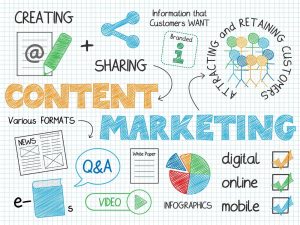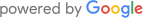In today’s digital age, having a website for your business or personal brand is essential. But with so much online competition, how can you ensure your website stands out?
One crucial aspect of website optimization is image optimization for SEO. In this blog post, we will explore everything you need to know about optimizing images for SEO to get your site to rank higher and receive more traffic.
Why is optimizing images for SEO important? For starters, it can help improve your website’s overall search engine rankings. When search engines crawl your website, they look at the text on your pages and the images.
By optimizing your images, you can give search engines more information about your content, making it easier for them to understand what your website is all about.
This is essential for ranking purposes; if Google doesn’t know what your website is about, you won’t rank.
But optimizing images for websites isn’t just about SEO; it’s also about improving the user experience on your website. Large, slow-loading images can frustrate users and may cause them to navigate away from your site. Optimizing your images ensures that your website loads quickly and looks great, keeping users engaged and happy.
In this blog post, we will cover everything you need to know about image optimization for SEO, from the technical aspects of file format and size to the importance of image relevance for SEO.
Let’s get started!
What Is Image Optimization?
First things first – what is image optimization?
Image optimization refers to reducing the file size of images on a website without compromising quality.
Optimizing images can help improve website loading speed, user experience, and search engine rankings.
By reducing the size of images, website visitors can access content faster, and search engines can crawl pages more efficiently. Image optimization involves various techniques, such as resizing, compressing, and choosing the right file format.
These techniques ensure that images on a website are visually appealing and quickly load on all devices.
Understanding Image Optimization for SEO
When optimizing content for SEO, many people focus on text-based content like blog posts and product descriptions. However, optimizing your website’s images for search engines is just as important. Why?
For one, images can make your website more visually appealing and engaging, which can help keep visitors on your site for extended periods. This can signal to search engines that your website provides a good user experience, which can help improve your rankings.
But optimizing your images for SEO isn’t just about making them look pretty – it’s also about ensuring search engines can understand what your images are about.
By including descriptive alt tags, you can provide context for search engines to understand what the image is showing. This can help improve your website’s search engine visibility by making it easier for search engines to index your content.
Another critical aspect of image optimization for SEO is image file size. Large image files can slow down your website’s load time, negatively impacting your SEO rankings.
When you optimize your images’ file size through compression, you can help ensure that your website loads quickly and smoothly, providing a better user experience for visitors and improving your search engine rankings.
Overall, optimizing content for SEO is crucial for improving your website’s user experience, increasing engagement, and improving your search engine visibility. By ensuring that your images are visually appealing, include descriptive alt tags, and are optimized for file size, you can help give your website a competitive edge in search engine results pages.
In the next section, we’ll dive a bit deeper into these topics and talk about best practices for image optimization.
Best Practices for Image Optimization
We want your images to help your chances of ranking on search engines, not hurt them. For that to happen, there are a few things that you should consider when optimizing content for SEO.
Choose the Right File Format:
As mentioned earlier, choosing the proper file format is crucial for optimizing your images for SEO. JPEG is the most commonly used file format for photos, as it offers a good balance of image quality and file size.
PNG, on the other hand, is best for images with transparent backgrounds, such as logos or icons. GIF is typically used for animated images. By choosing the proper file format for your images, you can ensure that they look great and load quickly.
Compress Images to Reduce File Size:
Image file size can significantly impact your website’s load time, negatively affecting your SEO rankings.
To ensure your website loads quickly, you should compress your images to reduce their file size. There are several tools available that can help you compress your images without sacrificing too much image quality. Some popular options include Kraken.io, TinyPNG, and ImageOptim.
Use Descriptive File Names:
When you upload an image to your website, use a descriptive file name that accurately reflects what the image is about. This helps with search engine optimization and makes it easier for you to organize your files.
Avoid using generic file names like “IMG_001” or “photo1.jpg,” as these don’t provide any helpful information for search engines or users.
Optimize Alt Text:
Alt text is a short description of an image that appears in place of the image if it fails to load. Screen readers also use alt text for visually impaired users to understand what the image is about.
Including descriptive, keyword-rich alt text with your images can help improve your website’s SEO by making it easier for search engines to understand what your content is about.
It’s important to use natural language when writing alt text and to avoid stuffing your alt text with irrelevant or repetitive keywords, as this can be seen as a black hat SEO technique and can result in penalties from search engines. Instead, focus on providing a clear and accurate description of the image that is helpful to both visually impaired users and search engines alike.
Use Captions:
Captions are another great way to provide context for your images. Like alt text, captions can help improve your website’s SEO by providing additional information for search engines to understand.
Captions can also help engage visitors and keep them on your site longer. Make sure to write captions that accurately describe the image and are relevant to the content on the page.
Optimize Image Size:
In addition to file size, it’s also essential to consider the physical size of your images. Large images can slow down your website’s load time, negatively impacting your SEO rankings.
Be sure to resize your images to the appropriate size for your website, and avoid using larger images than necessary. This helps improve your website’s load time and saves storage space on your server.
Use Responsive Images:
With the rise of mobile devices, ensuring that your website’s images are optimized for different screen sizes is essential. One way to achieve this is by using responsive images, which automatically adjust to fit the screen size of the device being used. This can help improve your website’s user experience and make it easier for visitors to view your content on any device.
Consider Using Lazy Loading:
Lazy loading is a technique that defers loading of non-critical content until it’s needed, such as when a user scrolls down a page. This can help improve your website’s load time by reducing the amount of content that needs to be loaded simultaneously. Consider using lazy loading for images that appear lower on the page, as these are less likely to be seen immediately.
Keep Accessibility in Mind:
Ensuring accessibility for all users is a crucial aspect to consider when optimizing your images for SEO. It is essential to ensure that your images can be accessed and understood by everyone, including those with visual impairments.
To achieve this, it’s essential to provide alternative text for all images, which describes what the image is showing. This alt text is then read aloud by screen readers to visually impaired users, allowing them to understand the context of the image.
Additionally, it’s important to use color contrast and provide clear visual cues so that users with color blindness or other visual impairments can easily understand the content on your website.
By keeping accessibility in mind, you can ensure that your website is inclusive and accessible to everyone, which can help improve your SEO rankings and enhance your overall user experience.
Importance of Image Relevance
Image relevance is a critical factor to consider when optimizing images for websites. It is essential to use images relevant to your website’s content, as this helps search engines understand the context of your website and its content.
When search engines crawl your website, they analyze the text, including any alternative text associated with the images, to determine the website’s content. If the images on your website are relevant to the content, it can positively impact your SEO rankings and help ensure search engines understand the context of your website. Reversely, if you take time to pick out good images for your website, but you have bad alt text or no alt text at all, it could potentially hurt your SEO rankings.
Using relevant images can also enhance user experience by providing visual cues that help users understand the content on your website. When users visit your website, they expect to see images related to the topic they are searching for.
Suppose your images are irrelevant or do not accurately represent the content on your website. In that case, it can result in a frustrating and confusing user experience, negatively impacting your SEO rankings.
To ensure that your images are relevant, it’s essential to carefully select images that accurately represent the content on your website. As discussed above, you should also use descriptive file names and alt text that accurately describe the image’s content.
Ensuring your site is full of relevant images will help both search engines and users understand the context of your website and enhance your overall SEO performance.
Mobile Optimization for Images
Mobile optimization is a crucial aspect to consider when optimizing images for websites. Spending all your time making sure your desktop site looks great might be tempting, but you don’t want to neglect your mobile site. More people might see your mobile site than your desktop site.
According to Statista, mobile devices accounted for more than half of all global website traffic in 2022. This means most internet users access websites on their smartphones, tablets, and other mobile devices. This trend is expected to continue, with mobile devices projected to account for an even larger share of internet traffic in the coming years.
With more users accessing websites through their mobile devices, ensuring that your images are optimized for mobile viewing is important. Slow-loading or large images can negatively impact the user experience on mobile devices, resulting in a lower SEO ranking.
To optimize your images for mobile devices, you can start by reducing the file size of your images. This can be done by compressing the image file without losing quality.
You should also consider using responsive images, which are images that can adjust their size and resolution based on the device being used to view them. This ensures that your images look great on all devices and are optimized for quick loading times.
It’s important to consider the placement of your images on the mobile version of your website. The size and placement of images can impact the overall user experience.
Placing images in a way that enhances the flow of the content can improve the user experience and keep users engaged with your website. You can also use mobile-friendly image formats, such as WebP or JPEG XR, which are optimized for mobile viewing.
Overall, optimizing your images for mobile devices is essential to improving your SEO performance and enhancing the user experience on your website. By reducing image file sizes, using responsive images, and carefully placing images on your website, you can ensure that your website looks great on all devices and ranks higher in search engine results.
Tools for Image Optimization
There are several tools available for optimizing images for SEO. These tools can help you reduce the file size of your images, compress your images without losing quality, and even resize and crop your images for optimal viewing. Here are a few tools you might consider using:
Photoshop: Adobe Photoshop is a popular tool used for image optimization. It allows you to edit and optimize your images for SEO, including cropping, resizing, and compressing your images. Photoshop also offers a range of plugins and extensions that can help you optimize your images even further.
TinyPNG: TinyPNG is an online tool that allows you to compress your images without losing quality. It uses advanced compression techniques to reduce the file size of your images while maintaining their quality. TinyPNG supports both PNG and JPEG file formats and can be used for free up to a certain file size.
ImageOptim: ImageOptim is a free desktop application that can help you optimize your images for SEO. It allows you to compress your images without losing quality and supports a range of file formats, including PNG, JPEG, and GIF. ImageOptim also offers batch processing, allowing you to optimize multiple images at once.
Kraken.io: Kraken.io is a web-based tool that offers a range of features for optimizing images for SEO. It allows you to compress your images without losing quality and supports a range of file formats, including PNG, JPEG, and GIF. Kraken.io also offers batch processing, image resizing, and even optimization for animated GIFs.
Cloudinary: Cloudinary is a cloud-based tool that allows you to store, manage, and optimize your images for SEO. It offers a range of features, including image resizing, compression, and optimization, as well as support for a range of file formats. Cloudinary also offers a range of integrations with popular CMS platforms, such as WordPress and Shopify.
By using these tools, you can optimize your images for SEO and improve the overall user experience on your website. Whether you choose to use a desktop application or a web-based tool, optimizing your images is a crucial step in improving your website’s SEO performance.
Ready to Dominate the Search Engine Rankings? Let Revity Help!
While optimizing images for SEO is important, it’s also important to remember that SEO is much more than just optimizing images. SEO is a complex and multifaceted process that involves a variety of techniques and strategies to help improve website ranking, increase visibility, and drive traffic.
SEO involves various components, such as keyword research, content optimization, backlink building, and technical SEO. Each of these components requires a deep understanding of search engine algorithms and best practices to ensure optimal results.
At Revity, we understand the complexity of SEO and have the expertise to help you navigate this ever-evolving field. Our team of experienced professionals stays up to date on the latest trends and developments in the industry to provide our clients with the most effective SEO strategies.
So if you’re looking to improve your website’s visibility and drive more traffic, we can help. Revity can work with you to develop a comprehensive SEO strategy that takes into account all the different components of SEO.
Contact us today here or call us at 801-509-9675 to learn more about how we can help you achieve your SEO goals and unlock the full potential of your website.