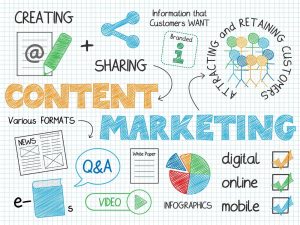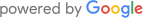Dipping into the realm of email marketing, let’s explore using gifs in emails — a fun way to express ourselves and share our emotions with others.
For experienced marketers and those new to the digital marketing scene, it’s important to understand gifs in emails. With their ability to convey a message in an easily digestible format, gifs have become a go-to tool in the world of email marketing.
What are GIFs?
A gif, or Graphics Interchange Format, is an image file that allows for short, looping animations.
Unlike video, gifs don’t require any special software to play, and they can be easily embedded in emails. This makes them an accessible and user-friendly way to add a touch of personality to your emails.
Pros of Using GIFs
The advantages of incorporating gifs into your marketing emails are clear. These moving images can grasp your audience’s focus and maintain it, making your emails more impactful and memorable.
Including gifs in your emails also injects a playful and energetic element, breaking up monotonous text and elevating the visual appeal of your content. Whether you aim to promote a product, strengthen brand recognition, or simply bring joy to your audience, gifs are essential in your email marketing toolkit.
Cons of Using GIFs
It’s important to be mindful of the potential drawbacks of using gifs in emails. Not all email systems support gifs, leading to a potential mismatch between your intended animation and the recipient’s experience.
Also, some gifs can be substantial in file size, potentially causing slow loading times or complete failure to load your emails. When considering using gifs in your emails, it’s necessary to carefully balance the benefits and drawbacks, making sure to use gifs wisely for the best possible outcome for your audience.
How to Use them Effectively
So, you’ve decided that you want to incorporate gifs into your email marketing strategy. Great! But how do you do it effectively? The key is to strike a balance between using gifs to enhance your emails and not overwhelming your audience. Here are a few tips to keep in mind:
- Choose the right size: Make sure your gifs are optimized for email, which typically means keeping the file size under 1 MB.
- Pick the right format: Not all gifs are created equal. Some gifs might look great on social media but not work in emails, so choose your gifs carefully.
- Be mindful of subject matter: Consider the subject of your email and choose relevant and appropriate gifs.
- Timing is everything: Make sure your gifs play at the right time in your email, whether as soon as the email opens or after a certain amount of time.
Examples of GIFs Used Well
To give you some inspiration, here are a few examples of how you can use gifs effectively in emails:
- Demonstrate “how-to” content: A GIF could show consumers how to do something. Examples could include how to make sure notifications are turned on for their app, how to contact someone on a website, or how to add payment information.
- Bring products to life: A clothing retailer sending an email promoting a new line of dresses could include a gif of a model twirling in a dress, allowing customers to see the whole product.
- Promote multiple items: Your GIF could cycle through a few different products. For example, if a product came in various colors or styles, you could showcase all of them.
- Catch a reader’s attention: If you want to draw attention to a specific part of the email or ad, you could make that section an eye-catching GIF.
- Demonstrate a feature: If your product offers a particular feature you want to highlight, such as a car that changes color, show off that feature with a GIF.
- Make the content more exciting: If the information in the email is exciting, add a GIF of fireworks or something similar to help communicate that excitement!
- Set your business apart: You could turn your company logo into a GIF that appears at the beginning or end of an email.
The Impact of GIFs on Emails
Gifs have had a significant impact on marketing emails in recent years. They add a level of visual interest and interactivity that wasn’t possible before, helping to make emails more engaging and memorable.
By using gifs in your emails, you can stand out from the crowd and make your content more shareable.
Building Brand Identity with GIFs
Gifs are a fantastic way to give your brand personality and character. By choosing gifs that align with your brand’s tone and style, you can strengthen the connection between your brand and your audience and give them a better sense of what your brand stands for.
If your brand is more lighthearted, you might use more humorous gifs. On the other hand, if your brand is more serious and professional, you may opt for more understated and straightforward gifs.
Marketers should be focused on creating dynamic and engaging content in emails that help strengthen their brand, and gifs can help them do just that.
Should I Use Them?
The resounding answer is yes! GIFs are a fun and effective tool for adding personality and interactivity to your marketing emails.
GIFs are a great way to make your emails more memorable and engaging, whether you’re promoting a product, building brand awareness, or simply entertaining your audience. Just remember to use them wisely, and you’ll be well on creating emails your audience will love.
Elevate your Email Marketing with Revity
Revity can help you elevate your email game to new heights. Whether you’re seeking to add fun to your product promotions, like adding gifs in emails, enhancing your brand’s image, or entertaining your audience, Revity has the expertise to make it happen.
We’ll work with you to execute your strategy precisely, ensuring that your emails and other communication forms are memorable and engaging. Contact us today, and let’s start crafting powerful, impactful messages that will leave a lasting impression on your audience!