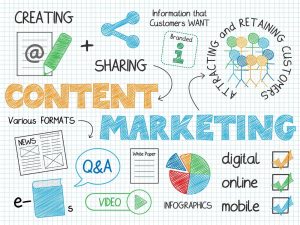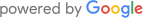In the ever-evolving landscape of digital marketing, the art of content creation remains a cornerstone. Yet, as the internet becomes increasingly saturated with new material, standing out in the vast sea of information becomes more challenging.
This is where the ingenious content repurposing strategy shines, transforming existing gems in your content repertoire into fresh, engaging pieces tailored for various platforms and audiences.
This blog delves into the heart of this approach, offering a treasure trove of techniques to breathe new life into your content strategy. Whether you’re a seasoned marketer or a budding content creator, these strategies promise to enrich your content arsenal, ensuring your voice resonates louder and reaches further in the digital realm.

Convert blog posts into infographics
One way to repurpose your blog posts effectively is by transforming them into eye-catching infographics. Infographics are visually appealing and effectively communicate information in a fun and engaging way.
An infographic aims to simplify complex information, statistics, or concepts into easily digestible visuals. By utilizing colors, icons, and illustrations, infographics provide a more stimulating and memorable experience for your readers, especially for those who prefer visual learning.
To begin the process of converting your blog posts into infographics, you must carefully select the content that will work best in this format. Look for blog posts containing data, step-by-step processes, or lists you can visually present. You’ll want to choose concise and easy-to-understand content to ensure accessibility for a wide audience.
Once you have identified the appropriate blog post, condense the information into key points or bullet points. Remember, the main goal of an infographic is to present information in a simplified manner. By prioritizing the most important information, you can capture the essence of your blog post and make it more visually appealing.
After narrowing down the key points, it’s time to think about the layout and design of your infographic. Consider utilizing a clear and logical flow from top to bottom or left to right to guide readers through the information. Each section of your infographic should have a concise title or heading to help maintain clarity and organization.
When it comes to the design aspect, simplicity is key. Stick to a limited color palette, using colors that are visually appealing but not overwhelming. You can also incorporate icons and illustrations to represent concepts or ideas instead of relying solely on text.
In terms of the text, keep it brief and to the point. Use simple language and avoid jargon or complex vocabulary. Break down information into small, concise sentences or phrases that are easy to read and understand.
To enhance the visual appeal of your infographic, consider adding relevant graphs, charts, or diagrams. These visuals make your information more engaging and help readers better comprehend and remember the content. Graphs and charts effectively display numerical data, while diagrams simplify processes or concepts.
Once you have designed your infographic, it’s time to share it with the world. Start by integrating it into your blog post by adding a short introduction and embedding the infographic within the text. This will provide context and encourage readers to explore the infographic further.
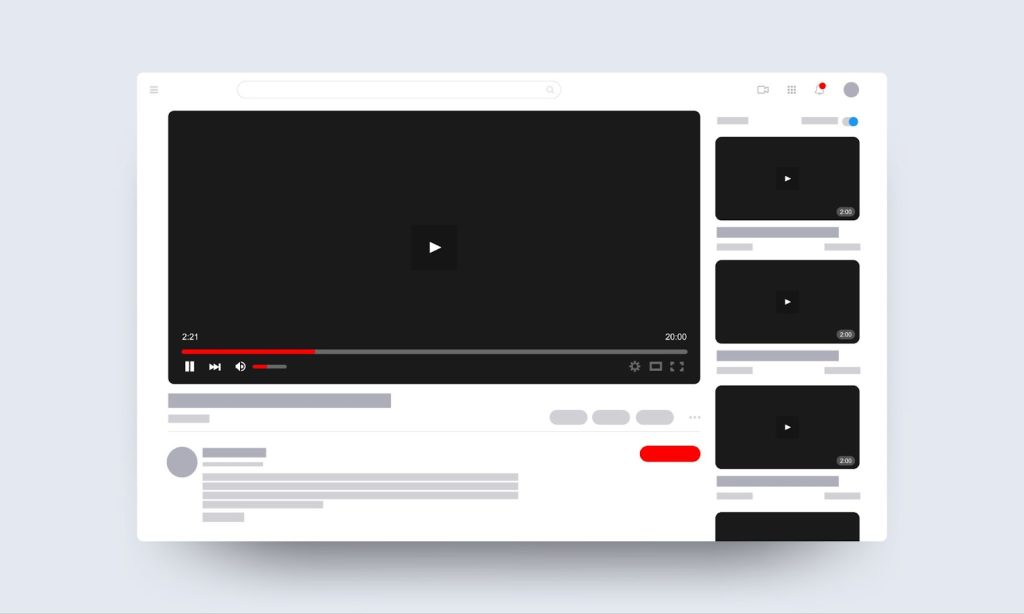
Create video content from existing content
Creating video content from existing content is an efficient and effective way to repurpose your valuable content. Video has become increasingly popular in today’s digital age, making it an excellent medium for reaching a wider audience. By repurposing your existing content into engaging videos, you’ll breathe new life into your content and attract more viewers.
1. Begin by selecting the right content for repurposing
Before diving into creating videos, it’s essential to identify the content that will work best in this format. Look for content that has performed well and resonated with your audience in its original form. Blog posts, articles, or detailed guides are a great starting point for repurposing into videos. Choose content that has a clear and logical flow, making it easy to transform into a visual presentation.
2. Identify key points, ideas, and visuals for each video
Once you have selected the content to repurpose, break it down into key points or ideas you can present concisely in a video format. These points will serve as the foundation for your video script. Additionally, consider visuals that can complement and enhance the content. Use images, charts, graphs, or even short video clips to create a visually appealing and engaging video.
3. Create a storyboard to structure your video
A storyboard helps you organize your video content sequentially and logically. Think of it as a visual outline for your video. Each frame or section in the storyboard represents a specific part of your video. It allows you to visualize the flow of your video and ensures that all important points are covered.
When creating a storyboard, keep in mind the length of your video and the attention span of your audience; aim to keep it concise.
4. Leverage your existing assets
When creating video content, you don’t have to start from scratch. Take advantage of your existing assets, such as images, infographics, or charts, and incorporate them into your videos. This not only saves time but also maintains consistency across your content.
By repurposing your existing assets, you’ll enhance their value and give them a new purpose in a visually stimulating video format.
5. Customize your video for different platforms
Different platforms have different video requirements and preferences. To reach a wider audience, customize your video content to suit each platform’s specifications.
For example, if you are repurposing your content for social media, consider creating shorter, attention-grabbing videos that are easy to consume in a scroll. Adapting your video for specific platforms increases the chances of engagement and sharing, reaching a larger audience.
Use social media snippets
Social media has quickly become a powerful tool for businesses and individuals alike. One way to make the most of your social media presence is by repurposing your content into catchy snippets that will grab your audience’s attention.
Snippets are short, bite-sized content that provides a snapshot of your larger message. These can be quotes, statistics, or summaries that entice users to click and engage further with your content.
1. Identify key points
Review your content, and identify the most important or interesting points. These could be key takeaways, compelling statistics, or thought-provoking quotes. By focusing on these key points, you’ll create snippets that captivate your audience and leave them wanting more.
2. Keep it short and simple
Remember, social media snippets are meant to be bite-sized pieces of information. Aim to keep your snippets concise and easy to understand. Use simple language and avoid jargon or complex terminology. Keep in mind that your target audience may include individuals who are not familiar with your industry or topic.
3. Craft compelling headlines
A headline or caption often accompanies snippets. Use this opportunity to craft catchy and attention-grabbing titles. Consider using power words or strong verbs to make your headlines stand out. For example, instead of saying “Benefits of Exercise,” you could write “Unlock the Secrets to a Healthier You With Exercise.”
By using enticing headlines, you’ll pique your audience’s curiosity and increase click-through rates.

Repurpose content into podcast episodes
Podcasts have increasingly become a popular medium for sharing information and entertainment. People love to listen to podcasts while commuting, exercising, or simply relaxing at home.
By repurposing your content into podcast episodes, you’ll tap into this growing audience and deliver your message in a format that they find convenient and enjoyable. So, let’s dive into some strategies to make this happen!
1. Plan and structure
Planning and structuring your content is important to creating a compelling podcast episode. Start by outlining the key points and subtopics covered in your chosen article. Break it down into sections that flow logically and make it easier for the audience to follow along.
2. Add intro and outro
Every podcast episode needs an introduction and conclusion to provide context and leave a lasting impact on the listeners. Begin with a captivating introduction that briefly summarizes the episode and engages the audience’s curiosity.
Similarly, end with a compelling conclusion that recaps the main points discussed and encourages listeners to take the desired action, such as visiting your website or subscribing to your podcast.
3. Enhance with engaging elements
Consider incorporating engaging elements into your podcast episode to keep your audience hooked. Background music or sound effects could add depth and excitement to the content. However, be sure to choose music that enhances the overall listening experience without overpowering your voice or distracting the listeners.
4. Optimize for SEO
Like written content, optimizing your podcast episodes for search engines is crucial to reaching a wider audience. Include relevant keywords in your titles, descriptions, and episode summaries.
This will improve your podcast’s discoverability and help listeners find your episodes when searching for specific topics. Remember to make your podcast titles concise and captivating, ensuring they accurately reflect the content.
Use UGC and testimonials
Have you ever wondered how businesses create such engaging and relatable content? One of their secrets is using user-generated content (UGC) and testimonials!
User-generated content refers to any form of content that is created and shared by your customers or audience. This includes reviews, testimonials, social media posts, photos, videos, and even blog comments. UGC is a fantastic way to showcase your brand’s authenticity and build trust with your audience.
So, how can you make the most out of UGC? First, encourage your customers to share their experiences and opinions about your products or services. You can do this by creating dedicated hashtags or even hosting contests or giveaways. By doing so, you’ll be able to gather a treasure trove of UGC that you can repurpose in various ways.
When repurposing testimonials, choosing those relevant to the content you are creating is important. For example, if you are writing a blog post about the benefits of your skincare products, select testimonials that highlight the positive effects your products have had on your customers’ skin. This will help to build credibility and trust with your readers.

Create a webinar from existing content
Have you ever wondered how to create a webinar from your existing content? Let’s dive in!
Step 1: identify your content
Look for blog posts or articles that have received positive feedback or generated a lot of engagement. These pieces of content resonated with your audience and will likely translate well into a webinar.
Step 2: determine your webinar topic
Once you have identified your existing content, it’s time to determine the main topic of your webinar. Review the content you have selected and look for common themes or overarching ideas that you can expand on.
For example, if you have a series of blog posts about effective social media marketing strategies, you can create a webinar on “Mastering Social Media Marketing for Business Success.”
Step 3: outline your webinar
Now that you have determined your webinar topic, it’s time to outline the structure and flow of your webinar. Divide your content into logical sections or subtopics and arrange them in a way that makes sense for your audience. Start with an attention-grabbing introduction, followed by the main sections, and conclude with a call-to-action or a Q&A session.
Step 4: enhance with visuals
To make your webinar visually appealing and engaging, consider adding visuals to support your content. This can include creating slides with key points, graphs, charts, or relevant images. Visuals help break up the presentation and provide visual cues for your audience to follow.
Step 5: add interactive elements
Webinars are a great opportunity to interact with your audience in real time. Consider adding interactive elements to keep your audience engaged and encourage participation.
This can include live polls, Q&A sessions, or even breakout rooms for group discussions. By allowing your audience to actively participate, you create a more immersive and dynamic webinar experience.
Step 6: practice your delivery
Before hosting your webinar, it’s important to practice your delivery. Rehearse your presentation multiple times to ensure you are comfortable with the content and the flow. Practice speaking clearly and steadily to avoid any confusion or misunderstandings. Additionally, consider recording yourself to assess your presentation style and make any necessary adjustments.
Content repurposing with Revity Marketing
Embarking on the journey of content repurposing can unlock unprecedented levels of engagement and visibility for your brand.
Yet, navigating this path is often complex, requiring a keen eye for quality and a strategic approach to ensure every piece of content resonates with your audience and aligns with your brand’s vision and goals. This is where choosing a seasoned content marketing service becomes invaluable.
Revity stands at the forefront of content innovation and strategy, specializing in transforming your existing content into dynamic, multifaceted assets that captivate and convert across platforms.
With our expert team, cutting-edge tools, and data-driven insights, we tailor a content repurposing strategy that amplifies your voice, maximizes your resources, and elevates your brand in the digital landscape.
Don’t let your content’s potential fade into the background. Choose Revity as your content marketing service partner, and watch as we redefine what your content can achieve.
Together, we’ll craft a narrative that speaks volumes, engages, inspires, and drives action. Reach out to Revity today, and take the first step towards transforming your content into your most powerful asset.