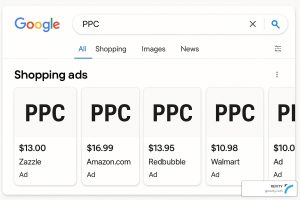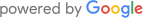There are a few tips and tricks every small business should know about SEO before they jump into revamping their marketing approach. Digital marketing seems to be an affordable and reliable way to run a business. But where does one need to start?
The go-to answer is search engine optimization — or SEO for short. This three-word phrase evokes awed reverence for some when they hear it and naked frustration for others. It seems that despite all the information available about SEO, there are still a lot of misconceptions.
For this reason, we interviewed our very own SEO expert. We want to know what is relevant now. While many other groups and sources are still touting outdated information about SEO best practices, you can find the best and most up-to-date information right here.
The SEO expert here at Revity is named Saddam. He’s been with our company for a few years now but has been working in the online space since WordPress was in metaphorical pull-ups. Saddam feels that his calling is to be in web development, working on SEO and building websites.
We asked him some questions just about everyone has about SEO and compiled them here for quick reference.
A Quick Note:
There are dozens of different search engines crawling the internet. However, the latest estimates say that Google captures between 85 to 95% of the market in terms of search use.
While we recognize the variety of search engines available, Google is by far the most powerful and popular search engine in the market. This being the case, we generally use the name “Google” when referring to search engines throughout this blog.
Question: How does SEO work?
Answer:
SEO is used to target your website toward the top of search engine results in your industry. This includes doing things like using keyword research and content to increase website visits and ranking.
This method of digital marketing is a long-term strategy. It will take time to see the things you do take effect. But even though there are over 200 Google algorithms, you don’t have to learn them all to be successful. You can focus on a few common practices that you should follow to make your small business’s website rank higher.
SEO works by optimizing a website’s content for effectiveness. Search engines are constantly crawling the internet, looking for updated information that is useful for searchers. So long as your website has useful content that real people find valuable, Google will rank you highly.
Ultimately, SEO is a helping hand for you, your website, and internet users. When we go and search for something like, “best smart-watch online/near me,” and your website shows near the top of search results, it’s because your website has a lot of good content and is relevant to the desired search outcome.
When you have traffic coming to your website, it is because Google sees you as the solution to the search query.
Question: What are some free SEO tools businesses can use to measure their website?
Answer:
There are a number of tools that are free, some that have limited free use, and others that are pay-only.
Some of the best free SEO tools are:
- Google Analytics
- Bing Webmaster
- Google Search Console
- Google Keyword Planner
- Google Trends
- SEO Meta in 1 Click
Great tools with limited use are:
There are other great tools out there, but these are the ones we use and trust the most.
Question: What are the most important ranking factors?
Answer:
We have a list of important ranking factors. The things we make sure to do are:
- Secure Website SSL: The most important thing you should consider is securing your website with a security certificate. This shows Google and users that you are protecting your site and the information there.
- Page Speed: If you have good page speed, more people will land and stay on your website. If you have a longer load time, say 5-7 seconds, users will turn back and go to another website.
- Mobile Friendliness: We want a mobile-optimized website these days because there are more searches made on mobile devices than on desktops, and Google prefers mobile-optimized sites.
- User Experience: Becoming more important is ensuring your website has helpful content. Google used to not care as much if the content was written for advertisement or helpfulness, but that is all changing now. Today, you need to make sure your content is helping users by answering questions and meeting demand.
- Domain Authority: This can be described as a reference or recommendation to your website. The more trustworthy sources that recommend your website, the more Google will see it as valuable. This includes good backlinking practices.
- Optimized Content: Using optimized content is just implementing well-researched keywords into your website’s content.
- Optimized Website for Technical SEO: This includes everything done on your website that is not content-related. Be sure to properly size your images, ensure your site is secure, avoid having too many redirects, Optimized JS/CSS etc.
- Social Signals: While having links to social media profiles does not necessarily inherently improve your website, they are useful in bringing more traffic to your website. This is why we consider it part of our list of ranking factors.
Question: What are the most common causes of slow-loading websites, and how can they be fixed?
Answer:
There are many factors that lend to a slow website.
- Hosting Provider: This is the first place to look if your website is slow. Without a good hosting provider, Google cannot crawl or access your website reliably. Consistent good connections are best for Google and SEO.
- Unoptimized Images: The next on the list are unoptimized images. People usually make the mistake of uploading a giant image onto their website. What happens next? The user’s device is not able to load the image properly which slows down the entire loading process. Users can’t see the content, so they bounce.
- CSS and JAVA Script: These problems are very technical. You may be able to solve them by searching for a specific issue.
- HTTP Requests: This refers to your hosting site or local content delivery network. The more requests Google has to make to put content on your website, the worse it will be for you. Try not to avoid using embedded content.
- Ads: Along with embedded content, ads will also bog down your website. Like embedded content, they rely on gathering information from outside of your original website. They will also negatively impact your user experience. Be sure to use no more than necessary.
- Large Page Size: When your website is too big, it takes longer to load and pull data in from the web cache. While Google loves content, having too much may hurt your rankings. Try to limit your page size to below 5MB.
- Not Using CDNs: If you find that your web traffic is centralized, use a CDN to put that content closer to your audience. This will increase load speed and limit HTTP requests.
- Too Many Plug-ins: When it comes to WordPress, try to stick with minimum required plugins. Having too many plugins on a site will overburden the server. This slows down the website load speed due to an increase in server response time. If you aren’t using a plug-in, it is best to delete it.
- Outdated Plugins/PHP and WP: Maybe you have plug-ins that are active but aren’t the latest version. Updated versions of plug-ins, WordPress, and PHP are optimized for speed and efficiency. Make sure to keep these up-to-date.
Question: How important is blogging and updated website content for a small business?
Answer:
Blogging is really important for your website. If we use blogging, we create more up-to-date useful content for our website. If we have more content, we are using more keywords. More keywords mean more related searches, more searches mean more traffic, and more traffic means more business. It’s a cycle.
Be sure that you are making your blogs high-quality. It will be better for your website long-term to make useful, user-friendly content people like.
However, your content needs to be up to date.
If we have content written in 2019 but a user is searching for related content in 2022, Google isn’t going to bring up our content because it sees it as out-of-date. It is much better to have up-to-date blogs on your website.
Question: What is keyword research, and how do I do it?
Answer:
Keyword research is the process of finding and analyzing search terms that people use in search engines. Behind every search is an intent, and Google always tries to match the intent with the most relevant websites.
In conducting keyword research, you will start with a word or phrase you want to be associated with your website, determine the popularity and search volume, and will determine how hard it will be to rank for that term.
As you go through the research process, you will be able to determine which keywords you should use, additional keywords that will be helpful, and which ones will be easier to rank for.
Question: How do I discover Keywords?
Answer:
Before you can know what keywords to target, you have to do a little company soul-searching first.
The first thing we do is make a list of words and ideas relevant to our business. Using some of the tools we mentioned before — like Ubersuggest and Semrush — and use those phrases to look for related keywords.
What happens next depends on the size of the company we are working with.
If we are working with a new website or a small business, it isn’t going to help to attempt ranking for the most popular keywords at first. What we do initially is we will target lower-difficulty keywords with less volume. This helps us get traffic to the website and starts building our presence in SERPs.
After a few months, we will add some long-tail keywords and keywords with more popularity.
Question: How many types of keywords are there?
Answer:
There are three main types of keywords. They are primary keywords, secondary keywords, and long-tail keywords.
- Primary keywords — These refer to our main keywords, our prime focus. These are the main keywords we use for blog topics and website content.
- Secondary keywords — Secondary keywords are complementary to primary keywords but have slight variations. These will be synonyms for primary keywords.
- Additional keywords — The remaining types of keywords are broadly related to the main keywords. These keywords are often used more generally and may not be completely relevant to your topic. Some variations, like long-tail keywords, are specific phrases searchers use and make up close to 90% of internet searches.
Although having more keywords on your website will help it rank for more things, this is not necessarily a procedure we follow.
We often target our use of keywords to the most specific phrases that will help our websites get traffic. Sometimes we’ll only use primary keywords; other times, we’ll add long-tail keywords. It changes from website to website.
Question: How do I use keywords?
Answer:
There are several ways you can use keywords, but here are the best places to put them:
- Title Tags
- Meta Descriptions
- URLs
- Article Titles
- Header Text
- Image Alt Text
- Introduction Phrases — blogs
- Concluding phrases — blogs
- Body Content
- Anchor Text
In blogs, having keywords in the title, first sentence, and conclusion are the most important places to use keywords. Usually, when Google picks a website to display in search results, it will normally pick the beginning paragraph or concluding one.
After we have our keyword set up in a blog, we’ll use it in header text and place it in an image’s alt tag. The alt tag helps our SEO by bringing people to our website who are searching for a content-specific picture.
At last, we’ll make sure the keyword shows up in a URL. This signals to Google that there is content relevant to the user on this specific website. What Google is looking for is relevancy. If we don’t have relevant content for users on our website, Google will not rank us because it doesn’t think we are helpful.
Question: How do you avoid Google Penalties?
Answer:
Google penalty is the scariest word in SEO. If you, by chance, get one of these, it will kill your rankings.
To avoid them, there are a few basic, straightforward practices to use. Essentially, these practices can be narrowed down to one idea: just obey Google’s rules.
Google has standard procedures. So, if we operate by them, we won’t get any penalties. The things you should avoid the most are:
- Buying Backlinks
- Keyword Stuffing
- Duplicate content — non-original content
- Heavy Use of Ads
- Hiding Content
- Spammy Backlinks
- Non-user-friendly URLs
- Hacked Site
Question: What is the latest Google best practice for websites?
Answer:
In recent months, Google once again rolled out an update that changes the game for websites. That was unleashed by Google on September 12th. The main objective of this update is to make Google better at assessing content and is primarily geared to encourage websites to put up more helpful content.
Considering what that means for websites, if the website has more relevant and original content that a lot of users find useful and valuable, Google will help that website get to the top of its rankings.
Question: Should I run PPC campaigns or focus on SEO?
Answer:
Both are important factors in business, but, being an SEO guy, I am biased toward SEO.
What PPC — or pay-per-click — is good for is putting traffic on your website really fast. It’s great because Google is automatically putting you at the top of search results. But if you don’t have useful content on your website, people aren’t going to stay or engage with you.
What SEO specializes in is keeping people on your website. We focus on improving sites so that they will retain visitors. Eventually, Google will see us as an authority in that sector and will begin putting us closer to the top of search results without us needing to pay.
Putting It All Together
SEO is a great resource for small businesses and established companies alike. However, it is not likely to show you immediate results.
If you begin putting a lot of work into your website by optimizing it for speed and useful content now, it may still take months for Google to recognize your website’s value for your industry.
It’s a labor of love. Once you start, don’t be discouraged when you don’t see a return. Keep measuring, testing, and trying new things.
Get SEO help for your website from Revity Marketing Agency
A shortcut to doing all the work implementing best SEO practices for small businesses is outsourcing it to someone else.
Typical of us to say, we know. The fact is, we really like helping businesses increase their SEO rankings online. We research, experiment, and help companies get in a better spot with their digital marketing. We enjoy it, and we’re pretty good too.
If you want to give it a shot with your own business, contact us today! We’re excited to get started with you!