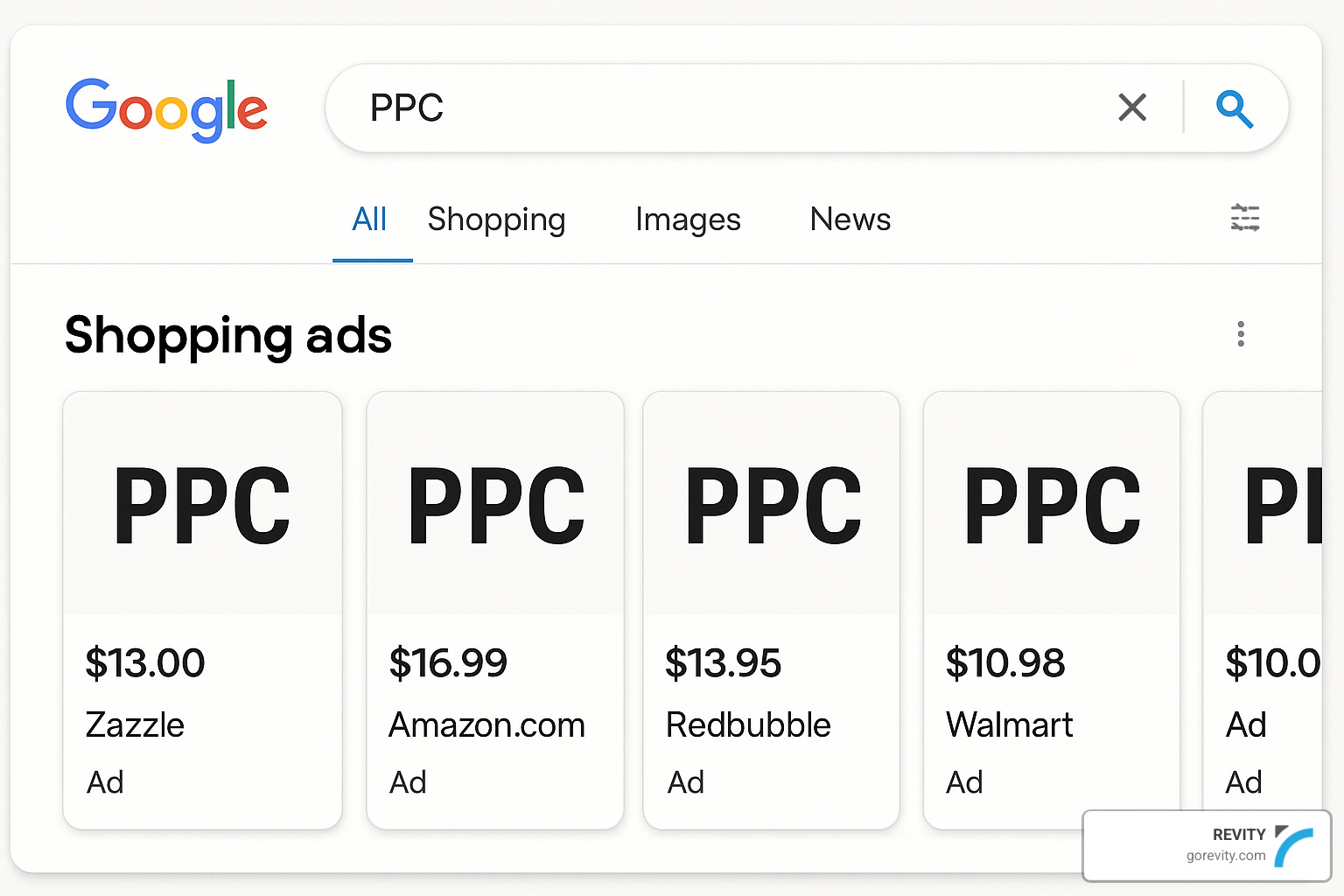Google shopping pay per click is an advertising system where retailers pay only when shoppers click on their product listings in Google search results. Unlike traditional text ads, shopping ads display product images, prices, and store names directly in the search results.
Google shopping PPC has transformed e-commerce advertising by putting visual product information directly in front of shoppers with high purchase intent. These image-rich ads appear at the top of search results, commanding attention and clicks from qualified buyers looking for specific products.
For retailers, the appeal is clear — you only pay when someone clicks on your ad, and those clicks often come from shoppers further along in the buying journey. With Shopping ads generating 30% higher conversion rates than text ads, they’ve become essential for online retailers looking to maximize their digital marketing ROI.
Today’s blog dives into how Google shopping PPC works and everything you need for success. Keep reading to learn more.

What is Google shopping pay-per-click?
Google shopping pay per click brings your products to life right where shoppers are looking. Unlike traditional text ads, shopping ads showcase your products visually in Google search results, the shopping tab, and across Google’s partner networks.
When a potential customer sees your shopping ad, they get the full picture before they even click. They see:
- A high-quality image of your product
- Your product title that tells them exactly what you’re selling
- The price (so there are no surprises)
- Your store name for brand recognition
- Any special offers or promotions you’re running
- Product ratings from other customers (if available)
- Shipping information they need to make a decision
The magic behind these visually appealing ads is your product feed — a comprehensive file containing all your product details that lives in Google Merchant Center. Think of Merchant Center as the bridge connecting your inventory to Google’s powerful advertising ecosystem.
What makes Shopping ads truly unique is that you don’t need to guess which keywords to target. Google uses the information in your product feed to match your items with relevant searches automatically. And true to its name, you only pay when someone clicks through to your website — that’s the “pay-per-click” part in action.
For more detailed information about how shopping ads work, you can visit Google’s official support page about shopping ads.
How Google shopping PPC auctions work
The Google shopping pay per click auction system works behind the scenes to determine which products appear when a shopper searches.
When someone searches for a product on Google, the system immediately identifies relevant products from all the Merchant Center feeds. An auction takes place among eligible advertisers, and Google calculates what’s called an Ad Rank.
Your Ad Rank depends on your bid amount, the quality and relevance of your product data, how well your products have performed historically, and even user-specific signals like location, device, and time of day.
The winners earn their spot in the Shopping results section, with better positions typically going to those with stronger Ad Rank scores.
With Shopping campaigns, you typically bid on groups of products rather than individual keywords. Your maximum cost-per-click (max CPC) represents the highest amount you’re willing to pay for a click, but here’s the good news — you’ll often pay less than that maximum with enough to edge out the next highest bidder.
As Google explains it: “Your actual CPC will often be less than your max CPC because you only pay what’s needed to maintain your ad position and any ad formats shown with your ad.”
Google Shopping PPC vs search ads
While both shopping and search ads appear on Google’s results pages, they’re quite different beasts:
Shopping ads are visually driven with product images, prices, and ratings that catch the eye immediately. By contrast, search ads are text-only affairs that require compelling copy to stand out.
Shopping ads are created automatically from your product feed data, while search ads require you to craft every headline and description. Shopping ads typically cost around $0.66 per click on average, while search ads command a much higher $2.69 — four times the cost!
When someone clicks a shopping ad, they’re usually looking for a specific product and are closer to making a purchase. Search ad clicks often come from people still gathering information or beginning their buying journey.
Another advantage worth noting — your brand can appear multiple times on the same search results page. Industry experts call advertisers who show up with both shopping and search ads the “king of the SERP,” capturing attention at multiple touchpoints during the shopping journey.

Benefits of Google shopping PPC for ecommerce
For online retailers, Google shopping pay per click delivers benefits that are hard to ignore.
First and foremost, shopping ads typically see higher click-through rates, averaging 0.86% across industries. Your marketing budget goes further with shopping ads, too. At an average cost of $0.66 per click compared to $2.69 for search ads, you’ll typically get more visitors for the same investment.
The quality of traffic tends also tends to be better. Since shoppers see your product image and price before clicking, those who do click are often further along in their buying journey and more ready to purchase.
Shopping ads are another elements that give you tremendous reach. A single campaign can place your products across Google Search, the Shopping tab, Display Network, YouTube, and even Gmail — that’s a lot of digital real estate from one campaign!
You’ll gain valuable competitive insights, too. The platform shows you how your products stack up against competitors in terms of price, special offers, and visibility in the marketplace.

How cost-per-click is determined
Google’s auction system considers several key factors when determining your Google shopping pay per click costs:
Competition drives prices, plain and simple. If you’re selling something everyone else is selling (like iPhone cases), expect to pay more per click than if you offer specialty items with less competition.
Your product category matters tremendously. Office supplies consistently cost more than arts and crafts items. Seasonal timing affects prices, too — try advertising Christmas ornaments in December and you’ll see what I mean!
The quality of your product feed plays a surprisingly big role. Clear, detailed product information with accurate attributes tends to earn you better ad positions at lower costs. Your past performance matters, too — products that historically get good engagement often enjoy lower CPCs.
Here’s the good news: you rarely pay your maximum bid amount. Google’s system typically charges enough to beat the next highest bidder by a penny. This means a careful bidding strategy can help stretch your budget further.
Average budgets and ROAS expectations
Most advertisers invest about $770.41 monthly in Google Shopping, though this varies dramatically by industry. Travel & Luggage merchants spend the least, while Health & Beauty brands often allocate the most.
But the real question is: what do you get back? Return on ad spend (ROAS) is where the rubber meets the road for most of our clients at Revity. Different industries see vastly different returns.
Most successful retailers aim for at least a 3:1 ROAS, but this target should flex based on your margins. If you’re selling luxury watches with 50% margins, you can afford a lower ROAS than someone selling printer ink with 15% margins.
When setting your budget, too little investment can actually hurt your results. With too small a budget, you won’t gather enough data to optimize effectively. For our Utah clients and those in neighboring states, we typically recommend starting with at least $300-500 monthly, then scaling up as you identify your winners.
Budgets and bidding strategies that win
Finding the sweet spot for your Google shopping pay per click budget is about how smartly you spend it. Think of bidding strategies like different gears in your marketing vehicle, each designed for specific terrain.
Let’s break down the main bidding approaches you can take:
Manual CPC gives you the driver’s seat completely. You’ll set bids for each product group yourself, which is perfect if you love hands-on control and have time to manage campaigns closely. It’s like driving a stick shift — more work, but more precise control.
Improved CPC offers a nice middle ground. You set your base bids, but Google makes small adjustments based on conversion likelihood. Your average CPC stays within your comfort zone, but with a little algorithmic help to boost performance.
Target ROAS is where the magic happens for established campaigns. Tell Google, “I want $4 back for every $1 I spend,” and the system works to hit that target. Keep in mind that you’ll need a solid conversion history for this to work well.
Maximize Conversion Value focuses on squeezing the most value from your budget. Rather than targeting a specific return, this strategy aims to generate the highest possible conversion value within your spending limits.
Target Impression Share keeps your products visible in specific positions. Want to dominate the top of the page 80% of the time? This strategy makes that happen.

If you’re dipping your toes into shopping ads, we typically recommend starting with Manual CPC to gather performance data. Once you’ve collected a few weeks of conversion information, transitioning to Improved CPC or Target ROAS often delivers better results with less hands-on management.
Optimization best practices and troubleshooting
Let’s face it — getting your Google shopping pay per click campaigns to perform at their best is like tending a garden. It takes regular care, attention to detail, and a little know-how. Here’s how to make your campaigns bloom:
Your product feed is the foundation of everything. Think of it as the soil your ads grow in — it needs to be rich with accurate details, complete attributes, and formatted exactly how Google likes it. When your feed is healthy, your campaigns thrive.
Images matter tremendously in the visual world of shopping ads. High-resolution photos on clean white backgrounds that showcase your product clearly will outperform blurry or cluttered images every time. Google recommends your product takes up 75-90% of the frame — let your merchandise be the star!
How you structure your campaigns can make or break your performance. Group similar products together based on categories, profit margins, or bestseller status so you can adjust bids strategically. This organized approach helps you invest more in what’s working and pull back on what isn’t.
Don’t forget about mobile shoppers! With plenty of shopping revenue coming from smartphones and tablets, your product pages absolutely must load quickly and look great on smaller screens.
Adding product ratings to your listings shows those coveted star ratings right in your ads. This social proof can boost click-through rates by 5-10% — people trust what other shoppers have to say.
For a comprehensive guide to paid advertising fundamentals, check out our Paid Advertising 101 resource that covers these optimization techniques in greater detail.

Common challenges and quick fixes
Even the best-run campaigns hit snags. Here’s how to get back on track:
When products get disapproved, don’t panic. Head to the Diagnostics tab in Merchant Center to pinpoint exactly what’s wrong. Usually it’s something fixable like missing information, policy issues, or image problems. Address each issue specifically rather than making wholesale changes.
If you’re seeing low impression share, you’re missing opportunities. This usually means either your bids are too low, your budget is running out too early, or your feed quality needs work. Check if you’re limited by budget or rank to determine which fix to apply.
High click costs with few conversions is a frustrating situation. First, make sure your landing page experience matches what shoppers expect to see. Is the price consistent between your ad and website? Does the page load quickly? Is it easy to buy on mobile? These friction points often explain why clicks aren’t turning into customers.
When performance suddenly drops, work through a systematic checklist:
- Is your feed still approved?
- Is your website working properly?
- Has seasonality changed?
- Is your conversion tracking still functioning?
One client found their sudden performance drop was due to a website update that broke their “Add to Cart” button on mobile devices — a quick fix once identified.
If your campaign gets suspended (every advertiser’s nightmare), address any policy violations immediately and request a review. Common triggers include misrepresentation, prohibited content, or attempts to game the system. Be transparent and thorough in your corrections.

Frequently asked questions about Google Shopping PPC
Should I split budget between Shopping and Search ads?
Yes, and the current sweet spot seems to be an 80/20 split favoring Shopping ads. This ratio reflects what we’re seeing across most successful retail accounts, where Shopping ads consistently outperform their text-based counterparts for product-focused searches.
Running both ad types creates a powerful synergy that helps you:
- Connect with shoppers at different stages of their buying journey
- Increase your visual real estate on the search results page
- Test different messaging approaches
- Collect complementary data to inform your overall strategy
One of our retail clients put it perfectly: “Advertisers who appear multiple times on the SERP (two Shopping ads plus a text ad) become the ‘king of the SERP.'” This multi-placement approach significantly boosts brand visibility and dramatically increases your chances of capturing that valuable click.
For our Utah-based clients with tighter budgets, we typically recommend starting with Shopping ads if your products have strong visual appeal, then gradually introducing Search ads as your campaign matures and your budget allows for expansion.
Does device targeting change Shopping performance?
Absolutely — and the landscape has shifted dramatically in recent years. Mobile now generates 42% of all Shopping revenue, nearly matching desktop’s 48% share, with tablets picking up the remaining 10%. Ignoring any of these platforms means leaving money on the table.
Mobile shoppers tend to behave differently. They typically have higher click-through rates but lower conversion rates. They respond much better to streamlined checkout processes and are more likely to use Shopping ads for research before making a purchase decision elsewhere (or later on another device).
“Capture mobile traffic by abandoning −100% bid adjustments and optimizing for mobile ROAS,” advises our PPC team lead. This represents a complete reversal from years past when many advertisers would exclude mobile traffic entirely. Today’s approach should focus on optimizing the mobile experience and adjusting bids based on actual performance data.
Work with Revity Marketing Agency
Google shopping pay per click has transformed the e-commerce advertising landscape by placing products at the forefront of search results. Finding success with Shopping ads isn’t complicated, but it does require attention to detail, like we’ve discussed.
At Revity, we understand that navigating these complexities can feel overwhelming. That’s why Utah businesses trust us to guide their Google shopping pay-per-click strategies with transparency and a relentless focus on results. Our team brings specialized expertise to retailers in American Fork, Salt Lake County, Utah County, and throughout the region.
Whether you’re taking your first steps into Shopping ads or looking to breathe new life into campaigns that have plateaued, our approach centers on generating measurable ROI and sustainable growth. We believe great agency relationships are built on partnership and open communication — when you succeed, we succeed.
Ready to see what Google Shopping can do for your e-commerce performance? Contact our team today to discuss how we can craft a customized strategy that aligns perfectly with your specific business goals and delivers the results you’re looking for.