Have you ever wanted to build a website with WordPress but felt overwhelmed by the technical details? We have a solution for you. WordPress offers a user-friendly platform that makes building a website accessible to everyone, from complete novices to seasoned pros.
In this detailed guide, we’ll walk you through every step of launching your first website using the world’s most popular content management system.
Whether you aim to start a blog, open an online store, or showcase a portfolio, WordPress provides all the tools you need to get started at no cost. We’ll cover everything from setting up your account to customizing your design and beyond.
By the end of this blog, you’ll have a fully functional website and the confidence to continue developing your online presence. Let’s embark on this digital creation journey together, transforming your vision into reality with WordPress.
Table of Contents
ToggleBuild a website with WordPress.
WordPress is a user-friendly tool that helps people create websites. It offers many features to make your website look great. You can choose themes, add pictures, and even write blog posts.
There are multiple pros to using WordPress, including the fact that it’s free, easy to understand, comes with a ton of options, and has tutorials, videos, and forums to help you out if you get stuck.
So, how do you get started?
Step 1: Sign up for WordPress.
To begin building your website, go to WordPress.com. Here, you can create your free account. Follow these steps:
1. Type www.wordpress.com in your web browser’s address bar.
2. Click on the “Start your website ” button. Fill out the information it asks for. You’ll need an email address, a username, and a password.
3. After you create your account, choose a web address. This is what people will type in to find your site. For example, if you want your site to be called “MyCoolSite,” your address might look like mycoolsite.wordpress.com.
4. Next, you’ll select a plan. You will see different options. For now, choose the free plan. You can always change plans later if you want more features.
Step 2: Pick a theme.
Now, it’s time to make your website look nice! A theme decides how your website appears. WordPress has many themes to choose from.
Go to your WordPress dashboard. Look for the option that says “Themes.” Click on it. You will see many themes with different styles. Some are simple, while others have lots of colors and features. If you find a theme you like, click the preview button to see what it looks like on your website. If you like a theme, click the “Activate” button. Your website will now have this theme.
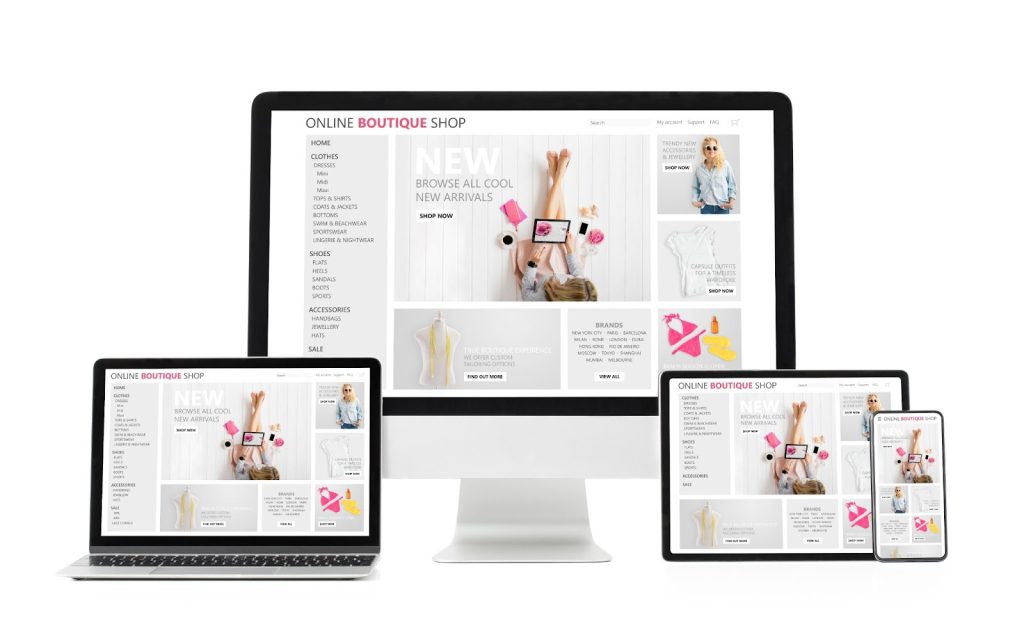
Step 3: Customize your website.
Now that you have a theme, you can make your website your own. Customization is where you add your unique touches. Go to “Settings” in your dashboard. You can change your site title and tagline. The site title is your website’s name, and the tagline describes what your website is about.
If you have a logo, you can add it to your website. Go to “Customize,” then look for “Site Identity.” You can upload your logo there.
Most themes let you change colors and fonts. Play around with these settings to find what you like best.
Step 4: Create pages.
Your website needs pages for visitors to read. Common pages include “Home,” “About,” and “Contact.”
- In your dashboard, find the “Pages” section. Click “Add New.”
- Give your page a title, like “Home.”
- Below the title, you can type what you want people to see on this page. Use the toolbar to add headings, lists, and more.
- Once you finish, click the “Publish” button to make it live!
- Repeat this process for any other pages you want.
Step 5: Create blog posts.
Adding a blog to your website is a great way to share your thoughts and ideas. Go to “Posts” in the dashboard and click “Add New.”
Write your content. To add pictures, use the “Add Media” button. You can organize your posts with categories and tags. This helps visitors find topics they like. When you’re ready, click “Publish.”
Step 6: Add menus.
Menus help visitors navigate your website. In the dashboard, click “Customize” and find “Menus.” Click “Create New Menu” and give it a name, like “Main Menu.” You can select which pages you want in your menu by checking the boxes next to the pages. When you finish, click “Save Menu.”
Step 7: Launch your website.
You have built and customized your website, so now it’s time to share it with the world! Look at all your pages and posts. Make sure everything works and looks good. Share your website with friends and family. Ask them for feedback. Share your site on social media platforms like Facebook, Twitter, TikTok, or Instagram.

Creating essential content
Now that you have your website set up, it’s time to add some important content. Content is what you put on your website. This includes words, pictures, and videos that tell people about your ideas, hobbies, or business. It is like the heart of your website. Without good content, your visitors may not understand what you want to share. Let’s look at how to create content that shines.
Know your audience.
Before you start writing, think about who will visit your website. Are they kids, adults, or teachers? Understanding your audience helps you choose the right words and topics. For example, if you make a website about video games, use fun language and talk about popular games.
Next, decide what you want to write about. Pick topics that excite you. If you love baking, write about your favorite recipes. If you enjoy sports, share tips on how to play. Make a list of at least five topics. This list helps you brainstorm and ensures you have enough content for your website.
Write simple and clear sentences.
When you write, keep your sentences short and easy to read. Avoid using big words or confusing phrases. Write as if you are talking to a friend. For example, instead of saying, “This recipe requires a plethora of ingredients, including various spices,” you can say, “This recipe needs many ingredients, like spices.”
Remember, clear sentences keep your readers happy. Short paragraphs also make it easier for visitors to read your content. Break up the text into small chunks.
Use headings and lists.
Organizing your content with headings and lists helps visitors find information quickly. Use headings to show different sections of your content. For example:
How to bake a cake
- Gather your ingredients.
- Preheat the oven.
- Mix the batter.
- Bake for 30 minutes.
Using lists makes your website look neat and helps people understand your points better. It makes your content skimmable, so visitors can grab what they need right away.
Add images and videos.
Pictures and videos make your website fun and interesting. When you add a photo of a cake you baked, it shows your visitors what you mean and makes the page look lively! You can use free images from websites like Unsplash or Pixabay. Make sure to check if you need to credit the photographer.
For videos, you can create short clips to explain your content even better. For example, if you write about a science experiment, show a video of the experiment. This way, your audience sees how it’s done!
Edit and proofread.
After you write your content, take a break and come back later to read it again. This helps you spot mistakes and unclear sentences. Use simple editing tools like Grammarly to check your grammar and spelling. If you can, ask a friend to read your content, too. They might catch things you missed.
Keep it fresh.
As you grow, update your content. Add new articles, images, or videos. If a recipe changes or a game becomes outdated, make the changes. Keeping your content fresh keeps visitors interested. It also helps your website perform well on search engines like Google.
Extending functionality with plugins
When you build your website with WordPress, you can make it do a lot more than merely show words and pictures. You can add cool features that visitors will love. This is where plugins come in to help you add new things to your website without needing to know a lot about coding.
Let’s explore the world of plugins and how they can make your WordPress site even better!
What is a plugin?
Think of a plugin as an app for your website. Similar to the apps you use on your tablet or phone to play games, check the weather, or learn new things, plugins help your website add fun features. There are thousands of plugins available. Some help with SEO, while others can help you create forms, galleries, or even online stores.
Why use plugins?
Using plugins can save time, add valuable features to your site, improve it, and help you stay up to date, as developers constantly update plugins. Simply put, your website will keep getting better over time.
How to find plugins
To find the right plugins for your website, you’ll need to log in to your WordPress dashboard. This is the area where you manage your website.
On the left side of the screen, you will see a menu. Click on “Plugins.” You will see a button that says “Add New.” Click on this to search for plugins. In the search bar, type what you want.
For example, if you want a contact form, type “contact form.” You will see many plugins listed. Look through them. When you find one you like, click the “Install Now” button. After it installs, click the “Activate” button. This makes the plugin work on your website!
Popular plugins to try
Here are some popular plugins that can help you get started:
Yoast SEO
This plugin helps with SEO and gives you tips on how to make your site easier to find.
Contact Form 7
Create forms so people can easily contact you. You can ask for their name, email, and message.
WooCommerce
This plugin helps you create an online store. It’s a must-have if you want to sell things on your website!
JetPack
This plugin gives you many features, from security to site stats. It does a little bit of everything!
Tips for using plugins
Using plugins is great, but be careful. Installing too many plugins may slow down your site. Pick the ones you really need. Developers fix bugs and add features over time. Keep your plugins updated to avoid issues.
Before installing a plugin, look at the reviews. This helps you find ones that really work well. After you install a plugin, test it out to make sure it works the way you want it to.
Maintaining and managing your website
Congratulations! Now, you know how to build a website with WordPress. Now, let’s talk about maintaining and managing it. Keeping your website healthy and running smoothly is as important as creating it in the first place. Here are some easy steps to help you maintain your WordPress site.
Update WordPress regularly.
WordPress releases updates to improve security and add new features. You want your WordPress site to be safe, right? So, check for updates often. To do this, you’ll log in to your website. On the dashboard, look for the “Updates” section. If you see an update, click the button to install it.
Update themes and plugins.
Like WordPress itself, themes and plugins need updates, too. Themes change how your website looks, and plugins add special features. Go to “Themes” and “Plugins” on your dashboard. If you see an update available, click the button to update them.
Back up your website.
A backup is like a safety net. It saves all your WordPress website data in case something goes wrong. If you accidentally delete something or if your website breaks, a backup helps you recover.
To back up your website, you’ll use a backup plugin. Some popular ones are UpdraftPlus and BackupBuddy. Follow the plugin’s instructions to save your data safely.
Check your website’s speed.
A fast website keeps visitors happy. You can use a tool like Google PageSpeed Insights to check how fast your site runs. Go to Google PageSpeed Insights and enter your website URL. Click “Analyze.” This tool gives you tips to improve speed!
Monitor website security.
Hackers are always trying to break into websites. Keeping your website secure is important. You can use security plugins like Wordfence or Sucuri to help protect your site.
Keep your content fresh.
Visitors love new content! Update your website regularly with blog posts, images, or news. Fresh content helps your site stay interesting and may also improve search engine rankings.
Check for broken links.
Broken links are links that don’t work anymore. They will frustrate visitors and affect your site’s reputation. You can use tools like Broken Link Checker. Enter your website’s URL and see if you have any broken links to update or remove.
Respond to comments.
If your website has a blog, visitors might leave comments. It’s a nice way for you to connect with them. Always check your comments and respond to them.
If you need to manage your comments, that’s pretty simple, too. Go to “Comments” on your dashboard. You can approve, reply, or delete comments here. Engaging with visitors makes them want to return!
Analyze your traffic.
Understanding how people find and use your website will help you make improvements. Use a tool like Google Analytics to track your visitors.
Sign up for Google Analytics and follow the setup instructions. Once it is connected, you can see how many visitors you have, where they came from, and what they like to do on your site.
Growing your site and next steps
Now that you have built your first website with WordPress, it’s time to think about how to grow your site. Your website is like a garden that needs water, sunlight, and care. Here are some easy ways to help your site grow and thrive.
Share your site.
Start by telling your friends and family about your new WordPress website. Share the link on social media, like Facebook and Instagram. Post pictures and interesting facts from your site. Ask your friends to share your site, too.
Regularly create new content.
Adding new content keeps your site fresh and exciting. Write new blog posts, create videos, or design fun graphics. You can post how-to guides, stories, or anything you love. Try to add something new at least once a week. The more content you have, the more visitors will come to your site.
Engage with your audience.
Talk to your visitors. If they leave comments on your blog, reply to them. Ask questions and encourage discussions. You can even create polls or surveys to learn what they like. When your audience feels heard, they will keep coming back.
Optimize for search engines.
Make sure people are able to find your website through search engines like Google. Use keywords that relate to your content. For example, if you write about cooking, use words like “easy recipes” or “healthy meals.” You can also add tags to your posts. This helps search engines understand what your site is about.
Use free tools for growth.
There are many free tools that can help you learn more about your site. Google Analytics shows you how many people visit your site and what they like the most. You can also use social media tools to see how many shares your posts get. Learning from these tools helps you improve your site.
Connect with other sites.
Networking with other websites will bring more visitors to you. Look for other bloggers who write about things you like. You can guest post on their sites or ask them to write on yours. This way, you’ll share audiences and grow together.
Check your website’s health.
In the same way that you visit the doctor for a check-up, your site needs regular checks, too!
- Look for broken links and fix them.
- Ensure that your site loads quickly.
- A slow website may make visitors leave.
- You should also ensure your site looks good on phones and tablets.
Learn and update.
The internet changes all the time. New trends and tools pop up, and you should keep learning. Take free online courses, read blogs, or watch videos. Stay updated on what’s new in WordPress, SEO, and web design.
Consider using email newsletters.
Email newsletters are a fantastic way to keep your visitors informed about new content. It’s easy to collect email addresses through your website. Then, send regular updates about new posts, special offers, or fun news. This will keep your audience engaged and excited about your site.
Be patient.
Growing a website takes time. Don’t get discouraged if you don’t see big results right away. Keep creating great content, engaging with your audience, and learning. Over time, you will notice your efforts will pay off. Your website will grow, and so will your audience.
Build your website with Revity Marketing.
Feeling overwhelmed by the thought of building and maintaining your own WordPress website? Don’t worry — you’re not alone. Whether you’re stuck in the setup process, unsure about customization, or need ongoing support to keep your site running smoothly, Revity is here to help.
Our team of experienced web developers and digital strategists can take the stress out of website creation and maintenance, allowing you to focus on what you do best — growing your business.
Contact Revity today to discuss your website needs. Let us handle the technical details, so you can enjoy a beautiful, functional, and hassle-free website. Start your journey with Revity, and experience the ease of professional website management and optimization.





