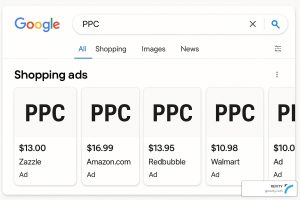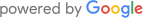When it comes to marketing, Search Engine Optimization (SEO) is a great way to get more eyes on your business, so it’s crucial to rank on Google Maps.
But far too many business owners focus their SEO efforts on paid clicks or optimized content. Though paid clicks and optimized content is key to increasing your online presence and increasing your credibility, many businesses are completely neglecting the users who could be discovering their business via location.
Google Maps is the most accessed geographical search and is often used more than the traditional results on the search engine results page (SERP). It shares so much more than just the physical location of your business—it shares names, contact information, operating hours, ratings, and more.
Understanding Google Maps Rankings
Many business owners assume that having their business listed will make it automatically rank for a certain search area or search term parameter, but that isn’t true. There are many factors that play into Google Maps rankings, and optimizing your listing can help you get in front of more searching eyes.
Most map searching is “discovery,” meaning that users are trying to find something within their category of search, such as a local plumbing company, rather than “direct” searching which, such as “Plumbing Brothers Inc.” In addition, regular Google Search will display the top 3 results from maps in relevant searches.
Top 6 Ways to Rank on Google Maps
Here are a few strategies you can employ to improve your business ranking on Google Maps:
- Create a Google Maps Business Listing. First things first—you need a listing for your business. Create a listing for your business and include as much information as you can. Be sure to regularly monitor and update your listing to include holidays and new developments for your business.
- Claim Your Business Listing. By claiming a business listing for Google Maps you’ll be able to specify information and provide pictures, links, and more points of contact for people who are searching for your business.
- Use Correct & Consistent Information. Ensure that your business uses the same name and spelling across all platforms. If you have multiple phone numbers, make sure you list the local number (not an “800” one, which Google can read as spam), which customers should use across all platforms.
- Add Photos. The more high-quality photos you add to your listing, the better it will look to Google. Not only will you rank higher, but you’ll also attract more users and keep them on your listing for a longer period of time.
- Use Your Site. Your business website can help your maps listing rank higher by putting local keywords (“Salt Lake City,” “Salt Lake,” and “SLC”) on your site, and by embedding Google Maps on your site.
- Link Facebook to Your Listing. By regularly posting status updates that are linked to your Google Maps business listing, you’ll signal to Google that you manage the page and that there’s always new information to index and show users.
Rank with REVITY Marketing Agency
Tired of being invisible on the internet? REVITY Marketing Agency can put you on the map—Google Maps, to be exact. Reach out to see how we can help you rank on Google Maps.